AAAAgghr only 16bit
Re: AAAAgghr only 16bit
That is just plain weird.... It seems tied to a conversion but it makes no sense to me. The unkown things to me in your rig are the RME card and cubase as I don't use either. I have the typical d8b/HDR setup. I thinking on this one.....
-

Crash - Premium Member

- Posts: 1283
- Joined: Fri Nov 21, 2008 10:05 pm
Re: AAAAgghr only 16bit
I'm going to reinstall the operating system when i get a chance in the next few days and then re-add the patch if it will let me do it. Just to humour me here though - is everybody certain that they are getting a proper 24bit output from the d8b?
- alfspanners
- Registered user
- Posts: 27
- Joined: Tue Jul 03, 2012 10:25 am
Re: AAAAgghr only 16bit
Ok I reinstalled V3 build 224 and the 16/24 patch from new disks and downloads which I got yesterday. No difference - the mic ins are still coming out 16bit.
Is it just our desk that has this problem - is everybody else certain you're getting 24bit. Is it just V3 - does version 5 fix it ?- this is what I'm trying to find out. I need to know whether this is the time to move on to something else (possibly even a deskless setup).
thanks
Is it just our desk that has this problem - is everybody else certain you're getting 24bit. Is it just V3 - does version 5 fix it ?- this is what I'm trying to find out. I need to know whether this is the time to move on to something else (possibly even a deskless setup).
thanks
- alfspanners
- Registered user
- Posts: 27
- Joined: Tue Jul 03, 2012 10:25 am
Re: AAAAgghr only 16bit
Coming out where as 16 bit? The auxes are 16 bit. Big deal. V 5.1 doesn't need the patch.
Peter
Peter
In the scheme of things, there isn't one... just chaos.
-
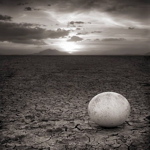
anyhorizon - Premium Member

- Posts: 1069
- Joined: Fri Nov 21, 2008 9:36 pm
- Location: Down under or up over, depending on where in space you are.
Re: AAAAgghr only 16bit
Hi Peter,
If you read my initial, and subsequent posts, you'll see that I'm not talking about the auxes, I'm talking about what each channel is sending out of the desk which is 16bit with 8 seemingly redundant bits to make it up to 24bit.
I agree - I'm less concerned with 16bit on the auxes, as i don't use them. It' isn't particularly an audio quality issue - it's a question of honesty and trading standards ie my dealings with my clients - some of whom know what the difference is between 16 and 24bit and are operating under the impression that we are a 24bit studio when we are not. I need to know whether it's fixable or whether no-one is actually really getting 24bit from a d8b (I'm asking that question, cos I have been under the impression I was recording 24bit audio for many years so I no longer trust the specs on my equipment). Are you certain that you're getting 24bit resolution AD from 5.1?
If you read my initial, and subsequent posts, you'll see that I'm not talking about the auxes, I'm talking about what each channel is sending out of the desk which is 16bit with 8 seemingly redundant bits to make it up to 24bit.
I agree - I'm less concerned with 16bit on the auxes, as i don't use them. It' isn't particularly an audio quality issue - it's a question of honesty and trading standards ie my dealings with my clients - some of whom know what the difference is between 16 and 24bit and are operating under the impression that we are a 24bit studio when we are not. I need to know whether it's fixable or whether no-one is actually really getting 24bit from a d8b (I'm asking that question, cos I have been under the impression I was recording 24bit audio for many years so I no longer trust the specs on my equipment). Are you certain that you're getting 24bit resolution AD from 5.1?
- alfspanners
- Registered user
- Posts: 27
- Joined: Tue Jul 03, 2012 10:25 am
Re: AAAAgghr only 16bit
alfspanners wrote:Hi crash, what I'm saying is as far as I can tell - the desks is outputting data in a 24bit format - there are 24 of those bits for each sample, however for some reason, the analogue ins (mic/line) are only sending a 16bit signal and the remaining 8 bits are being filled by sort of copies from the 16bit signal. When the signal is recorded in cubase the step size corresponds with 16bit rather that 24bit which is why Cubase 4 and 6's more intelligent statistic dialogue is saying that they are 16bit. Cubase sx2 must just have looked at the wordlength rather than the waveform. the waveform is clearly 16bit.
It is of course possible that the 8bit artefacts are the result of a 16bit sgnal going into the rme card, but the signal is 24bit for sure when I'm digitally thru-putting so it seems more likely the artefacts and truncation are from the mackie.
Could it be that you have the Channel Filters ON and that those are messing with the last 8 bit content?
Peter Holmquist
-

Petersueco - Site Admin
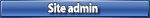
- Posts: 581
- Joined: Fri Nov 21, 2008 5:25 pm
- Location: Marbella - Spain
Re: AAAAgghr only 16bit
I did read your posts, complex in all that they are. The auxes comment was just a suggestion in case you were routing through them since you didn't make it clear. I think I've deciphered it all now. I can't check my system now since I'm in a new location and still setting up but I'm positive I'm getting 24 bit on the OPT 8 outputs since when I use Ozone for processing, it indicates as such, or did. Hope you get it sorted. Peter's suggestion about the channel filters is worth investigating.
Peter
Peter
In the scheme of things, there isn't one... just chaos.
-
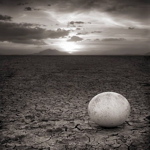
anyhorizon - Premium Member

- Posts: 1069
- Joined: Fri Nov 21, 2008 9:36 pm
- Location: Down under or up over, depending on where in space you are.
Re: AAAAgghr only 16bit
Hi Peter H,
lol, yes i remember the channel filters - i thought they were some freak bug that had appeared in v3 - i think i found the "solution" on the mackie forum at the time - so i never used them since. I did try toggling them on and off while looking at the bitscope, but they didn't alter the bitdepth i was getting, thanks for the suggestion anyway.
Peter Anyhorizon
Thanks for that info, I downloaded Ozone 5 just to check what it told me about my files, but the bitscope only really shows whether bits are working as far as i can see - my file looks like 24bit in that scope. I'm getting 24bits of audio wordlength which the ozone bitscope (and ssl's) are detecting, but it's just that 8 of them aren't doing what they're supposed to - they're not making the audio up to 24bit step sizes in the end result.
Mark
lol, yes i remember the channel filters - i thought they were some freak bug that had appeared in v3 - i think i found the "solution" on the mackie forum at the time - so i never used them since. I did try toggling them on and off while looking at the bitscope, but they didn't alter the bitdepth i was getting, thanks for the suggestion anyway.
Peter Anyhorizon
Thanks for that info, I downloaded Ozone 5 just to check what it told me about my files, but the bitscope only really shows whether bits are working as far as i can see - my file looks like 24bit in that scope. I'm getting 24bits of audio wordlength which the ozone bitscope (and ssl's) are detecting, but it's just that 8 of them aren't doing what they're supposed to - they're not making the audio up to 24bit step sizes in the end result.
Mark
- alfspanners
- Registered user
- Posts: 27
- Joined: Tue Jul 03, 2012 10:25 am
Re: AAAAgghr only 16bit
Mark,
you got me irritated.
I bought my first digital console (a Panasonic DA-7) only after the breakthru of 24bit-solution. When I changed to a D8B (5.1) I only did so in being sure to get something at least equivalent. My special care at the moment is to connect my vintage outboard via 8bus out and back in on Fader Bank One.
If I got you right, any analog input into the D8b is put out as 16bit ? (The auxes don´t bother me either, I´m still thinking analog, where the auxes were of less quality as well). Any 24bit digital input is passing as 24bit ?
I´m taking your arguments very serious, cause it´s not a question of trivia you don´t hear. We all heard the difference from mixing a multitrack ADAT against a 24bit-HD-recording. And the difference between the DA7 and the D8B - well, you know, sometimes you just think it´s more musical sounding ...
I´m working at a radio-station with an audio-service-department. I can get my colleagues to check that.
Just confirm all I should do is record some files
A) passing an AD conversion thru a line/mic in
B) digitally in thru DI/O8 cards ROM V2 (the only ones I have) fed from RME RayDat
an let my fellas check them.
Wait until Monday
Manfred
you got me irritated.
I bought my first digital console (a Panasonic DA-7) only after the breakthru of 24bit-solution. When I changed to a D8B (5.1) I only did so in being sure to get something at least equivalent. My special care at the moment is to connect my vintage outboard via 8bus out and back in on Fader Bank One.
If I got you right, any analog input into the D8b is put out as 16bit ? (The auxes don´t bother me either, I´m still thinking analog, where the auxes were of less quality as well). Any 24bit digital input is passing as 24bit ?
I´m taking your arguments very serious, cause it´s not a question of trivia you don´t hear. We all heard the difference from mixing a multitrack ADAT against a 24bit-HD-recording. And the difference between the DA7 and the D8B - well, you know, sometimes you just think it´s more musical sounding ...
I´m working at a radio-station with an audio-service-department. I can get my colleagues to check that.
Just confirm all I should do is record some files
A) passing an AD conversion thru a line/mic in
B) digitally in thru DI/O8 cards ROM V2 (the only ones I have) fed from RME RayDat
an let my fellas check them.
Wait until Monday
Manfred
-

hyaena - Premium Member

- Posts: 79
- Joined: Tue Jan 18, 2011 1:20 am
- Location: Bietigheim-Bissingen, Germany
Re: AAAAgghr only 16bit
Hi Manfred,
thanks for youre response and it would be great to know the result of your test.
All I can say right now, with any certainty, is that analogue audio going into any of the mic line channels is coming out of the d8b route to tape as 16bit + 8bits which seem to be malfunctioning in some way. It's also important to say that thus far this issue has only been found on my D8b and it is 166mhz 32mb running v3 software, so hopefully yours will be fine, but I am extremely interested to know the result of your test on 5.1.
I have done some further testing today using my bitscope. I reinstalled v2 build 224, but this time did not install the 16/24 patch. It was obvious on the bitscope that this was a 16 signal - there were no bottom 8 bits present at all. i then installed the patch and the rogue 8bits appear - so the patch has done something on this D8b, but it did not add real resolution to the audio.
Also if I analyse what's coming out of channel 1 without any mic connected and the analogue trim turned to minimum- I cannot get the bottom 16th bit to switch off, even if I turn the digital trim on that channel down to -66db. This is another indication that regardless of the bottom 8 bits - the audio only has 16bit resolution.
Yes all you have to do is record a mic signal through the desk, but beware the bitscope will still show 24bits (though if it you have the same issue as me - you wont be able to get the audio level below the 16th bit).
A good test is to take the track that you have recorded (ideally something that's quite low volume and low frequency) and export it from your daw as a 16bit mono file(without changing volume and ideally starioght from the channel out that the file is placed in), import it back into the daw. Depending how good the magnification is in your Daw, you may have to process both files with 40db of gain. When looked at with maximum magnification the 24bit file should have a lot more steps in it than the 16bit one - it will be obvious. However when I perform this task - BOTH FILES LOOK THE SAME.
Best of luck on Monday
thanks for youre response and it would be great to know the result of your test.
All I can say right now, with any certainty, is that analogue audio going into any of the mic line channels is coming out of the d8b route to tape as 16bit + 8bits which seem to be malfunctioning in some way. It's also important to say that thus far this issue has only been found on my D8b and it is 166mhz 32mb running v3 software, so hopefully yours will be fine, but I am extremely interested to know the result of your test on 5.1.
I have done some further testing today using my bitscope. I reinstalled v2 build 224, but this time did not install the 16/24 patch. It was obvious on the bitscope that this was a 16 signal - there were no bottom 8 bits present at all. i then installed the patch and the rogue 8bits appear - so the patch has done something on this D8b, but it did not add real resolution to the audio.
Also if I analyse what's coming out of channel 1 without any mic connected and the analogue trim turned to minimum- I cannot get the bottom 16th bit to switch off, even if I turn the digital trim on that channel down to -66db. This is another indication that regardless of the bottom 8 bits - the audio only has 16bit resolution.
Yes all you have to do is record a mic signal through the desk, but beware the bitscope will still show 24bits (though if it you have the same issue as me - you wont be able to get the audio level below the 16th bit).
A good test is to take the track that you have recorded (ideally something that's quite low volume and low frequency) and export it from your daw as a 16bit mono file(without changing volume and ideally starioght from the channel out that the file is placed in), import it back into the daw. Depending how good the magnification is in your Daw, you may have to process both files with 40db of gain. When looked at with maximum magnification the 24bit file should have a lot more steps in it than the 16bit one - it will be obvious. However when I perform this task - BOTH FILES LOOK THE SAME.
Best of luck on Monday
- alfspanners
- Registered user
- Posts: 27
- Joined: Tue Jul 03, 2012 10:25 am
Who is online
Users browsing this forum: Bing [Bot] and 2 guests