3.0 OS will not load. Weird message...
12 posts
• Page 1 of 2 • 1, 2
3.0 OS will not load. Weird message...
I've been fighting trying to get 3.0 to boot up. Doesn't get even close. 5.1 loads and runs(in demo mode ugh). I get 2 messages onscreen that don't look right. Pics of these are shown below. The first pic is where it stops running and stays there doing nothing else. The second pic pops up for a second right before this. Any ideas what it is and how to fix it? Driving me nuts! Thanks!
- Attachments
-
- image.jpg (Array KiB) Viewed 1811 times
-
- image.jpg (Array KiB) Viewed 1811 times
- Tgmusicman
- Registered user
- Posts: 42
- Joined: Tue Jan 21, 2014 3:52 am
Re: 3.0 OS will not load. Weird message...
You need to reformat your HD and do not install 5. The instructions for that and the installation of 3 are in the database.
Peter
Peter
In the scheme of things, there isn't one... just chaos.
-
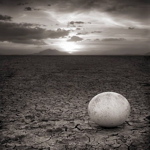
anyhorizon - Premium Member

- Posts: 1069
- Joined: Fri Nov 21, 2008 9:36 pm
- Location: Down under or up over, depending on where in space you are.
Re: 3.0 OS will not load. Weird message...
That is with the HD reformatted, unless you are talking about a full format with fdisk or along that line. Went into tools.ini and put format:on in there. It does ask to format drive. This is all I get. However the one thing I questioned is it asks to format at the end of loading image 1. Maybe the problem?
- Tgmusicman
- Registered user
- Posts: 42
- Joined: Tue Jan 21, 2014 3:52 am
Re: 3.0 OS will not load. Weird message...
No ideas on this from anybody besides format HD?
- Tgmusicman
- Registered user
- Posts: 42
- Joined: Tue Jan 21, 2014 3:52 am
Re: 3.0 OS will not load. Weird message...
Hi Tgmusicman
i have the same problem...load on v5.1 demo but not on v3..i'm using two different hdd one with v5.1 and the other with v3
i have try v3 on both of them and same result ...mine stop loading at the same place as yours
''application frame installed'' it seem's to be a video card issue.i have an ATI RADEON 7000
that is supposed to be the right one for mackie but i have search deeper and find that v3 is not loading the video because it is missing the video driver here is the graphic log when loading v3:
this is the log but read more at the end you will notice that it doesn't load the video driver......
Valid ISV license found:
Company Name: Mackie Designs
Product Name: RealTime Digital Mixing Desk
300 MHz Intel Celeron processor with MMX(R)
Displaying enumeration of PCI bus (8 devices, 1 display devices)
Display device 0 is PCI device 7
Bus Slot Fnc DeviceID SubSystem Rev Class IRQ Base10h Base14h Cmd
0 0 0 8086:7190 0000:0000 03 06:00 00 E8000008 00000000 0006
0 1 0 8086:7191 0000:0000 03 06:04 00 00000000 00000000 0107
0 7 0 8086:7110 0000:0000 02 06:01 00 00000000 00000000 000F
0 7 1 8086:7111 0000:0000 01 01:01 00 00000000 00000000 0005
0 7 2 8086:7112 0000:0000 01 0C:03 05 00000000 00000000 0005
0 7 3 8086:7113 0000:0000 02 06:80 00 00000000 00000000 0003
0 15 0 8086:1229 8086:0040 0C 02:00 05 EF020000 0000E401 0007
1 0 0 1002:5159 1002:000A 00 03:00 0B E0000008 0000D001 0087 <- 0
DeviceID Stat Ifc Cch Lat Hdr BIST Int Base18h Base1Ch Base20h Base24h
8086:7190 2210 00 00 40 00 00 00 00000000 00000000 00000000 00000000
8086:7191 0220 00 00 40 01 00 00 40010100 22A0D0D0 EDF0EC00 E7F0E000
8086:7110 0280 00 00 00 80 00 00 00000000 00000000 00000000 00000000
8086:7111 0280 80 00 40 00 00 00 00000000 00000000 0000F001 00000000
8086:7112 0280 00 00 40 00 00 04 00000000 00000000 0000E001 00000000
8086:7113 0280 00 00 00 00 00 00 00000000 00000000 00000000 00000000
8086:1229 0290 00 08 40 00 00 01 EF000000 00000000 00000000 00000000
1002:5159 02B0 00 08 40 00 00 01 ED000000 00000000 00000000 00000000 <- 0
DeviceID BAR10Len BAR14Len BAR18Len BAR1CLen BAR20Len BAR24Len ROMLen
8086:7190 00000000 00000000 00000000 00000000 00000000 00000000 00000000
8086:7191 00000000 00000000 00000000 00000000 00000000 00000000 00000000
8086:7110 00000000 00000000 00000000 00000000 00000000 00000000 00000000
8086:7111 00000000 00000000 00000000 00000000 00000000 00000000 00000000
8086:7112 00000000 00000000 00000000 00000000 00000000 00000000 00000000
8086:7113 00000000 00000000 00000000 00000000 00000000 00000000 00000000
8086:1229 00000000 00000000 00000000 00000000 00000000 00000000 00000000
1002:5159 08000000 00000000 00000000 00000000 00000000 00000000 00000000 <- 0
Displaying enumeration of 4 bridge devices
DeviceID P# S# B# IOB IOL MemBase MemLimit PreBase PreLimit Ctrl
8086:7190 00 00 00 0000 0000 00000000 00000000 00000000 00000000 0000
8086:7191 00 01 01 D000 DFFF EC000000 EDFFFFFF E0000000 E7FFFFFF 0088
8086:7110 00 00 00 0000 0000 00000000 00000000 00000000 00000000 0000
8086:7113 00 00 00 0000 0000 00000000 00000000 00000000 00000000 0000
GA_enumerateDevices: Found 1 PCI/AGP display devices
Loading driver for device 0
---------------------------------------------------------
Attempting to enable write combining, base = 0xE0000000, length = 0x04000000 ... Success!
Attempting to disable caching for MMIO, base = 0xED000000, length = 0x00004000 ... Success!
IHV license check failed!
Unable to load driver 'vbecore.drv'!
Unable to load driver 'vga.drv'!
Loading driver for device 0
---------------------------------------------------------
Attempting to enable write combining, base = 0xE0000000, length = 0x04000000 ... Success!
Attempting to disable caching for MMIO, base = 0xED000000, length = 0x00004000 ... Success!
IHV license check failed!
Unable to load driver 'vbecore.drv'!
Unable to load driver 'vga.drv'!
so i have write to mackie tech center and waiting for an anwser it seem that the v3 os from the mackie web site is missing drivers when it install ...but i don't know how to add the ati radeon 7000 driver into the v3
that where i am now...just to add i have bought my d8d on Ebay but the hdd was failed i know i'm close to start it on v3
just need the right os 3 diskettes meaning by that original ones if ever someone would like to share with me
his diskettes i would be very gratefull...............
i have the same problem...load on v5.1 demo but not on v3..i'm using two different hdd one with v5.1 and the other with v3
i have try v3 on both of them and same result ...mine stop loading at the same place as yours
''application frame installed'' it seem's to be a video card issue.i have an ATI RADEON 7000
that is supposed to be the right one for mackie but i have search deeper and find that v3 is not loading the video because it is missing the video driver here is the graphic log when loading v3:
this is the log but read more at the end you will notice that it doesn't load the video driver......
Valid ISV license found:
Company Name: Mackie Designs
Product Name: RealTime Digital Mixing Desk
300 MHz Intel Celeron processor with MMX(R)
Displaying enumeration of PCI bus (8 devices, 1 display devices)
Display device 0 is PCI device 7
Bus Slot Fnc DeviceID SubSystem Rev Class IRQ Base10h Base14h Cmd
0 0 0 8086:7190 0000:0000 03 06:00 00 E8000008 00000000 0006
0 1 0 8086:7191 0000:0000 03 06:04 00 00000000 00000000 0107
0 7 0 8086:7110 0000:0000 02 06:01 00 00000000 00000000 000F
0 7 1 8086:7111 0000:0000 01 01:01 00 00000000 00000000 0005
0 7 2 8086:7112 0000:0000 01 0C:03 05 00000000 00000000 0005
0 7 3 8086:7113 0000:0000 02 06:80 00 00000000 00000000 0003
0 15 0 8086:1229 8086:0040 0C 02:00 05 EF020000 0000E401 0007
1 0 0 1002:5159 1002:000A 00 03:00 0B E0000008 0000D001 0087 <- 0
DeviceID Stat Ifc Cch Lat Hdr BIST Int Base18h Base1Ch Base20h Base24h
8086:7190 2210 00 00 40 00 00 00 00000000 00000000 00000000 00000000
8086:7191 0220 00 00 40 01 00 00 40010100 22A0D0D0 EDF0EC00 E7F0E000
8086:7110 0280 00 00 00 80 00 00 00000000 00000000 00000000 00000000
8086:7111 0280 80 00 40 00 00 00 00000000 00000000 0000F001 00000000
8086:7112 0280 00 00 40 00 00 04 00000000 00000000 0000E001 00000000
8086:7113 0280 00 00 00 00 00 00 00000000 00000000 00000000 00000000
8086:1229 0290 00 08 40 00 00 01 EF000000 00000000 00000000 00000000
1002:5159 02B0 00 08 40 00 00 01 ED000000 00000000 00000000 00000000 <- 0
DeviceID BAR10Len BAR14Len BAR18Len BAR1CLen BAR20Len BAR24Len ROMLen
8086:7190 00000000 00000000 00000000 00000000 00000000 00000000 00000000
8086:7191 00000000 00000000 00000000 00000000 00000000 00000000 00000000
8086:7110 00000000 00000000 00000000 00000000 00000000 00000000 00000000
8086:7111 00000000 00000000 00000000 00000000 00000000 00000000 00000000
8086:7112 00000000 00000000 00000000 00000000 00000000 00000000 00000000
8086:7113 00000000 00000000 00000000 00000000 00000000 00000000 00000000
8086:1229 00000000 00000000 00000000 00000000 00000000 00000000 00000000
1002:5159 08000000 00000000 00000000 00000000 00000000 00000000 00000000 <- 0
Displaying enumeration of 4 bridge devices
DeviceID P# S# B# IOB IOL MemBase MemLimit PreBase PreLimit Ctrl
8086:7190 00 00 00 0000 0000 00000000 00000000 00000000 00000000 0000
8086:7191 00 01 01 D000 DFFF EC000000 EDFFFFFF E0000000 E7FFFFFF 0088
8086:7110 00 00 00 0000 0000 00000000 00000000 00000000 00000000 0000
8086:7113 00 00 00 0000 0000 00000000 00000000 00000000 00000000 0000
GA_enumerateDevices: Found 1 PCI/AGP display devices
Loading driver for device 0
---------------------------------------------------------
Attempting to enable write combining, base = 0xE0000000, length = 0x04000000 ... Success!
Attempting to disable caching for MMIO, base = 0xED000000, length = 0x00004000 ... Success!
IHV license check failed!
Unable to load driver 'vbecore.drv'!
Unable to load driver 'vga.drv'!
Loading driver for device 0
---------------------------------------------------------
Attempting to enable write combining, base = 0xE0000000, length = 0x04000000 ... Success!
Attempting to disable caching for MMIO, base = 0xED000000, length = 0x00004000 ... Success!
IHV license check failed!
Unable to load driver 'vbecore.drv'!
Unable to load driver 'vga.drv'!
so i have write to mackie tech center and waiting for an anwser it seem that the v3 os from the mackie web site is missing drivers when it install ...but i don't know how to add the ati radeon 7000 driver into the v3
that where i am now...just to add i have bought my d8d on Ebay but the hdd was failed i know i'm close to start it on v3
just need the right os 3 diskettes meaning by that original ones if ever someone would like to share with me
his diskettes i would be very gratefull...............
- ismains
- Registered user
- Posts: 36
- Joined: Tue Jul 30, 2013 6:34 pm
Re: 3.0 OS will not load. Weird message...
Hey thanks for that info! I'll have to look at my boot log. If it's same thing, it should be as simple as loading the 2 drivers onto the HD. It's evidently not finding them. If it's on HD it should locate and use them as long as they are in the right place.
- Tgmusicman
- Registered user
- Posts: 42
- Joined: Tue Jan 21, 2014 3:52 am
Re: 3.0 OS will not load. Weird message...
hi
here is mackie tech. answer
The d8B v3.0 video driver should work just fine with the Radeon ATI 7000. I would make sure that the OS is installing correctly and check all of your BIOS settings. Also make sure that you are using a compatible video monitor. Just about any SVGA monitor will work. Ideally, you would use a multisync, 72Hz scan rate, 17 inch (or larger) video monitor. If you are connecting a television monitor with a computer video connection - be sure it too is compatible i.e. multiscan, 72Hz. It should be mentioned that some incompatible video monitors have been known to cause boot failure.
i have tried it (4 differents monitor) and no luck still lock at the same place while booting
i will call them and see if on the phone i can have it fix
if ever you find something please shre it with ...i will do the same
thanks
here is mackie tech. answer
The d8B v3.0 video driver should work just fine with the Radeon ATI 7000. I would make sure that the OS is installing correctly and check all of your BIOS settings. Also make sure that you are using a compatible video monitor. Just about any SVGA monitor will work. Ideally, you would use a multisync, 72Hz scan rate, 17 inch (or larger) video monitor. If you are connecting a television monitor with a computer video connection - be sure it too is compatible i.e. multiscan, 72Hz. It should be mentioned that some incompatible video monitors have been known to cause boot failure.
i have tried it (4 differents monitor) and no luck still lock at the same place while booting
i will call them and see if on the phone i can have it fix
if ever you find something please shre it with ...i will do the same
thanks
- ismains
- Registered user
- Posts: 36
- Joined: Tue Jul 30, 2013 6:34 pm
Re: 3.0 OS will not load. Weird message...
I spoke to tech today and their response was basically I don't know what to tell ya. The response you got is what I've gotten from them before.
- Tgmusicman
- Registered user
- Posts: 42
- Joined: Tue Jan 21, 2014 3:52 am
Re: 3.0 OS will not load. Weird message...
Tgmusicman wrote:No ideas on this from anybody besides format HD?
Most of this thread is Spot-On... either your video adapter is wonky, or the 'tools.ini' has become corrupted - OR your RAM (see below). I've had it happen to me on more than one occasion. Open (try to) 'tools.ini' up on a PC, and see if you can read it. If it's corrupt, the operating system will whine about it. I've got a backed up copy for just such Fart-Knockery; I simply rename the corrupted copy on the floppy to 'tools.ini.bak', copy the backed up 'tools.ini' to the floppy disk, then delete the renamed corrupted 'tools.ini.bak' file from the floppy as well. Try that, took me a bit of time to work this all out (first occurrence)... lotsa hair pulling...
Give this a whirl... the video adapter is key tho, too... you might even check the RAM; not the integrity, but the capacity. I'd scale back to 32MB if you're loading up 3.0 just to be sure...
Hope this helps... post back the result...
You knew it was coming, so here it is:
[Standard Mgmt Disclaimer] - "Your actual mileage may vary."
Peace
--
Dok
"Too many guitars is just about right..." - [Anonymous Player]
Dok
"Too many guitars is just about right..." - [Anonymous Player]
-

doktor1360 - Premium Member

- Posts: 467
- Joined: Fri Mar 22, 2013 3:33 pm
- Location: Marietta 30062, GA, United States
Re: 3.0 OS will not load. Weird message...
Thanks I'll try that. It's gotta be a corrupt file. RAM is 32 so I don't think that's the problem. Haven't had time to mess with it this week after being on road and during week setting up 2 X32 FOH and monitor consoles. Sunday will be my experimentation day lol. Thanks for the help!
- Tgmusicman
- Registered user
- Posts: 42
- Joined: Tue Jan 21, 2014 3:52 am
12 posts
• Page 1 of 2 • 1, 2
Who is online
Users browsing this forum: No registered users and 46 guests