But did you reformat the HD?
Peter
help installing v3.0.
27 posts
• Page 2 of 3 • 1, 2, 3
Re: help installing v3.0.
In the scheme of things, there isn't one... just chaos.
-
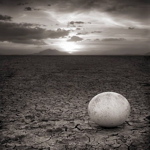
anyhorizon - Premium Member

- Posts: 1069
- Joined: Fri Nov 21, 2008 9:36 pm
- Location: Down under or up over, depending on where in space you are.
Re: help installing v3.0.
jcfolgar wrote:Carefully set the bios as the document
HD is the bringer of d8b and works well
install v3.0 with d8b_Service_Pack_3 and shows me the same error
Staring TCP/IP Socket Layer
Enabling Windows 2000 (tm) Compatibility Layer
C++ Initializers called.
Keyboar inited.
FTP Ready.
Aplication Frame Installed.
with v5.1 installed and works fine on demo
the seller never answered my emails to give me the code
thanks for your help anyhorizon
It is good for you to give that service Mackie!
peace to all
IF I was a betting man, I'd place the mortgage on the video card... it's classic. I've run into this meselfs when I was switching back n forth a while back attempting to get V5 authorized. I'd switch back to V3 and have the same failure jcfolgar experienced... took a bit of head scratching and trial/error, but I determined that re-installing the OEM video card cleaned up this arcane messiness. Mackie had evidently changed how the video stack was handled internally with the new driver capabilities and support for V5...
Oh... Peter is correct. If you're doing a re-install, DO prep that disk for installation. As an aside, if/when you get this running, I'd highly recommend running the CPU from a Compact Flash card. Easy, inexpensive upgrade with no moving parts or heat...
You knew it was coming, so here it is:
[Standard Mgmt Disclaimer] - "Your actual mileage may vary."
Peace
--
Dok
"Too many guitars is just about right..." - [Anonymous Player]
Dok
"Too many guitars is just about right..." - [Anonymous Player]
-

doktor1360 - Premium Member

- Posts: 467
- Joined: Fri Mar 22, 2013 3:33 pm
- Location: Marietta 30062, GA, United States
Re: help installing v3.0.
the format and all the requirements of the installation was done right
and am looking for an OEM video card
here is very hard to find, but this test proved necessary is
Anyhorizon, DOK thanks for your contribution
peace to all
and am looking for an OEM video card
here is very hard to find, but this test proved necessary is
Anyhorizon, DOK thanks for your contribution
peace to all
Last edited by jcfolgar on Fri Jun 13, 2014 7:03 am, edited 1 time in total.
-

jcfolgar - Registered user
- Posts: 16
- Joined: Fri Apr 27, 2012 12:27 am
Re: help installing v3.0.
and there is no way that the whole community d8b
we joined and send one email to MACKIE
requesting more time to register and buy the v5.1
peace to all
we joined and send one email to MACKIE
requesting more time to register and buy the v5.1
peace to all
-

jcfolgar - Registered user
- Posts: 16
- Joined: Fri Apr 27, 2012 12:27 am
Re: help installing v3.0.
hi all
buy an OEM video card
setting the BIOS as required MACKIE
and put all the parts of the v3.0 that is required in the installation
the problem continues
Thanks for your feedback


peace to all
buy an OEM video card
setting the BIOS as required MACKIE
and put all the parts of the v3.0 that is required in the installation
the problem continues
Thanks for your feedback
peace to all
Last edited by jcfolgar on Sun Jun 15, 2014 5:56 am, edited 1 time in total.
-

jcfolgar - Registered user
- Posts: 16
- Joined: Fri Apr 27, 2012 12:27 am
Re: help installing v3.0.
if you have other suggestions would be welcome
I'll try to exhaust all resources
peace to all
I'll try to exhaust all resources
peace to all
-

jcfolgar - Registered user
- Posts: 16
- Joined: Fri Apr 27, 2012 12:27 am
Re: help installing v3.0.
jcfolgar wrote:if you have other suggestions would be welcome
I'll try to exhaust all resources
peace to all
OK, based on what I'm seeing here, you've got a disk problem. ENSURE that it's a raw disk (unallocated partion(s)) before you install... I'm fairly certain that's gonna get this done for ya...
Respond back with your results...
Peace
--
Dok
"Too many guitars is just about right..." - [Anonymous Player]
Dok
"Too many guitars is just about right..." - [Anonymous Player]
-

doktor1360 - Premium Member

- Posts: 467
- Joined: Fri Mar 22, 2013 3:33 pm
- Location: Marietta 30062, GA, United States
Re: help installing v3.0.
thanks DOK
if you have kindly explain more detailed
how to prepare the hard disk
I'd appreciate it a lot
peace to all
if you have kindly explain more detailed
how to prepare the hard disk
I'd appreciate it a lot
peace to all
-

jcfolgar - Registered user
- Posts: 16
- Joined: Fri Apr 27, 2012 12:27 am
Re: help installing v3.0.
At the top of this forum you'll find a link to the database but I'll provide it here:
d8b Database
Peter
d8b Database
Peter
In the scheme of things, there isn't one... just chaos.
-
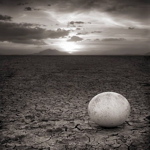
anyhorizon - Premium Member

- Posts: 1069
- Joined: Fri Nov 21, 2008 9:36 pm
- Location: Down under or up over, depending on where in space you are.
Re: help installing v3.0.
hi all
I did everything they recommended me
disk format, BIOS settings
installing the patch of OS
but I'm sorry, does not work on v.3.0


thanks for your message
but any advice?
peace to all
I did everything they recommended me
disk format, BIOS settings
installing the patch of OS
but I'm sorry, does not work on v.3.0
thanks for your message
but any advice?
peace to all
-

jcfolgar - Registered user
- Posts: 16
- Joined: Fri Apr 27, 2012 12:27 am
27 posts
• Page 2 of 3 • 1, 2, 3
Who is online
Users browsing this forum: csp, Google [Bot] and 7 guests