Page 3 of 4
Re: New to D8B Need advice

Posted:
Mon May 16, 2016 10:11 pmby Crash
That 9 pin hole is where your MIDI plugs in via and adapter that is wired like the following.
http://www.sonido-7.com/d8b/maintenance.html#Post7You can find them on ebay or you can roll your own if you are so inclined or look on Ebay. It should have come with the console but they don't often times when buying second hand. I seem to remember there being some oddities with the transport if using the Alesis HD24 but I amy be confusing that with another animal, I am sure some one else can come along and clarify. Too many years to remember it all....
Re: New to D8B Need advice

Posted:
Tue May 17, 2016 12:44 amby Eddiehunter
No u r correct The mackie hd24 was a perfect match The alesis wasnt but its playing back the recorded material and sounds so robust
I got spoiled by the yamaha aw4416
Then i tried the big Behringer SX4882 analog board which was hell to eq The D8B sounds so good i am so glad i was blessed to find one in my own area w adat cards
Re: New to D8B Need advice

Posted:
Tue May 17, 2016 12:46 amby Eddiehunter
And to have a forum with all of u great people is really awesome
Re: New to D8B Need advice

Posted:
Tue May 17, 2016 3:25 amby doktor1360
Re: New to D8B Need advice

Posted:
Mon May 23, 2016 3:17 pmby Eddiehunter
Now the issue is the mouse
I plug it in
I power up
It lights up but it dsnt move the cursor
Re: New to D8B Need advice

Posted:
Mon May 23, 2016 7:07 pmby Bruce Graham
Hey Eddie;
What type of mouse are you using?
I have found little success with the USB mouse using a USB to PS2 adaptor. It all depended on what type of mouse it was. I can't tell you what worked or didn't as I didn't track that info.
I find the PS2 mouse works (of course) and, if you can find them........
a 5 pin Din with a 5 pin Din to PS2 also works.
Make sure your Bios setting are correct and a New Battery and software reload sometimes does the trick.
Hope that helps.
Cheers
Bruce
Re: New to D8B Need advice

Posted:
Wed May 25, 2016 7:10 pmby Eddiehunter
I had two elderly PS2 mice. Neither one moves the arrow.
The keyboard can move the channel selection up and down.
Can you explain where the battery is and how I can reach it ?
The Din plugs are bigger than the PS2 female jack on the rear of the unit.
Mine only has a Din for the keyboard jack.
Im getting my MIDI cable today from the post office so maybe then it will all work.
Re: New to D8B Need advice

Posted:
Thu May 26, 2016 5:27 amby Bruce Graham
Hi Eddie;
At the top of this Forum, is the "DATABASE" tab which takes you to a great deal of info regarding your d8b. Have a look at it. You will find the answers to many questions there.
The PS2 connector SHOULD be under the db25 connector to the right of the "DATA" connection on the back of your d8b CPU. At least that is where mine is.
There is a picture of it in the DATABASE Tab under "PHOTOS" showing that PS2 connector.
Hope that helps. Post back
Cheers
Bruce
Re: New to D8B Need advice

Posted:
Thu Jun 02, 2016 10:46 pmby Eddiehunter
OK The midi cable adapter has arrived and the midi cable is connected to the midi in/out at rear of the Alesis HD24XR
The transport display on the console is still not lit and not functioning.
I powered everything down and reversed the midi cables, re-powered up and still nothing.
I switched the HD24 CLOCK SELECT from OPTICAL to INT with no effect.
I switched the HD24 MMC send to receive and visa versa with no effect.
I read and re-read the manual of both for possible setting adjustments.
Re: New to D8B Need advice

Posted:
Fri Jun 03, 2016 12:09 amby FrankH
From what I'm reading....you may have missed this:
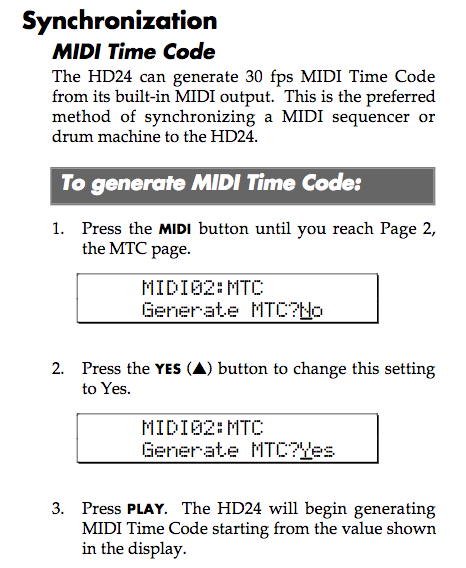
- screenshot_01.png (Array KiB) Viewed 855 times
The way it works is like this: If you have the HD24 set to receive MMC (MIDI Machine Control) and the D8B is set to send it, pressing PLAY on the D8B will start the recorders transport....which will now send MTC (MIDI Time Code) to the D8B and you will see the the D8Bs readout scrolling timecode (which will match the numbers shown on the recorders readout). But none of this will work unless the HD24 is set to spit out MTC. So check the settings on the recorder as per the image above.....and set it to: YES.