Hi All.
I am at a stage where i want to start selling tracks from bandcamp, Itunes, and Amazon using the download option.
( as well as CDs)
for this for eg, bandcamp need a top quality WAV track. they wont let you use a MP3 due to lack of quality,
i can see that, i think then the buyer has the option of downloading either
which bandcamp convert for you.
Up to now i have using the digi out of the D8B to a HHB CDR830PLUS recording to CD Disc.
http://www.sweetwater.com/store/detail/CDR830Plus
then taking that then finalized cd to my PC to convet to MP3
So now i need to get quality wav format tracks.
taking the CD i have just done on the HHB to my pc then converting to WAV rather than MP3 on windows m.p i know i can do but seems
i have gone 1 process too many rather than creating the WAV straight from the D8B.
rather than letting WMP convert my cd to wav is there a better option/software ?
how do you do it ?
and what would be the best way to do it ?
Thanks
for any advice
Creating a WAV track for sale from the D8B
14 posts
• Page 1 of 2 • 1, 2
Creating a WAV track for sale from the D8B
Last edited by funk on Sun Jun 12, 2016 1:04 pm, edited 2 times in total.
Never drive faster than your guardian angel can fly!
"Funk is what you dont play"........GREAT.....im off to the pub then,
"Funk is what you dont play"........GREAT.....im off to the pub then,
-

funk - Registered user
- Posts: 270
- Joined: Tue Oct 16, 2012 1:58 am
Re: Creating a WAV track for sale from the D8B
I record my master mixes to Logic then save them as Wav's, there's no conversion that way as they already are wavs.
Phil
Phil
-

Phil.c - Premium Member

- Posts: 1095
- Joined: Sun Nov 23, 2008 10:58 pm
- Location: South Wales
Re: Creating a WAV track for sale from the D8B
Hi Phil,
Can you take me step by step how you get your master mix to logic
I have not got logic but spose any pc software would do it?
I have cubase sx.
SO .. I'm thinking you can do this in two ways send the masters L and R out already mixed via digi ? To to pc how ?
What inputs do you have on the PCs from the d8b
Or are you sending all the wavs from your HDR via FTP to mix the lot in logic ?
Can you take me step by step how you get your master mix to logic
I have not got logic but spose any pc software would do it?
I have cubase sx.
SO .. I'm thinking you can do this in two ways send the masters L and R out already mixed via digi ? To to pc how ?
What inputs do you have on the PCs from the d8b
Or are you sending all the wavs from your HDR via FTP to mix the lot in logic ?
Never drive faster than your guardian angel can fly!
"Funk is what you dont play"........GREAT.....im off to the pub then,
"Funk is what you dont play"........GREAT.....im off to the pub then,
-

funk - Registered user
- Posts: 270
- Joined: Tue Oct 16, 2012 1:58 am
Re: Creating a WAV track for sale from the D8B
Hi Funk,
I use an Alesis Masterlink. It's a righteous piece of gear. They don't make them anymore but you can still find them on Ebay. You can burn your files to redbook standards straight from the digital outs of the D8B.
Have a blessed day in Christ,
Mike W.
I use an Alesis Masterlink. It's a righteous piece of gear. They don't make them anymore but you can still find them on Ebay. You can burn your files to redbook standards straight from the digital outs of the D8B.
Have a blessed day in Christ,
Mike W.
Wanna make God laugh, ...Tell Him your plans
-

Old School - Premium Member

- Posts: 400
- Joined: Thu Jun 16, 2011 8:42 pm
- Location: Elm City NC
Re: Creating a WAV track for sale from the D8B
Cheers, Mike, I will look into that also,
................................................................
update..
hi mike, after looking at the master link and reading on some forums,
its an impressive bit of kit no doubt, and i could use it for other things i can see,
but for what i want i still would not be able to get a WAV file from it,
as once tracks are rendered on it it saves them on its hard drive as Alesis's own file types ??
and as aif files ?
as a cd editor its a great bit of kit but that would put back at the stage of having a great quality cd
i would still need to get a WAV file from, as it wont record on to the CD as a wav file
so all that in a nutshell from what i have read is...
if i send my mix to it from the D8B as a 2 track master mix i cant extract a 2 track master WAV file from the alesis
??
or can you ??
Any other options anyone ?
i have just been looking at cool edit pro, which i already have but is now owned by adobe and called Adobe Audition.
anyone use this ? if so, how do you get your mixed 2 track master from the D8B to cool edit pro ( or other PC software) without loosing any quality.?
................................................................
update..
hi mike, after looking at the master link and reading on some forums,
its an impressive bit of kit no doubt, and i could use it for other things i can see,
but for what i want i still would not be able to get a WAV file from it,
as once tracks are rendered on it it saves them on its hard drive as Alesis's own file types ??
and as aif files ?
as a cd editor its a great bit of kit but that would put back at the stage of having a great quality cd
i would still need to get a WAV file from, as it wont record on to the CD as a wav file
so all that in a nutshell from what i have read is...
if i send my mix to it from the D8B as a 2 track master mix i cant extract a 2 track master WAV file from the alesis
??
or can you ??
Any other options anyone ?
i have just been looking at cool edit pro, which i already have but is now owned by adobe and called Adobe Audition.
anyone use this ? if so, how do you get your mixed 2 track master from the D8B to cool edit pro ( or other PC software) without loosing any quality.?
Never drive faster than your guardian angel can fly!
"Funk is what you dont play"........GREAT.....im off to the pub then,
"Funk is what you dont play"........GREAT.....im off to the pub then,
-

funk - Registered user
- Posts: 270
- Joined: Tue Oct 16, 2012 1:58 am
Re: Creating a WAV track for sale from the D8B
Hi Funk,
Pardon my ignorance on this subject, but won't they accept an AIFF file? The masterlink can burn a "CD 24" AIFF file at 48K, 24bits. THAT should be quality enough for anyone.
Have a blessed day in Christ,
Mike W.
Pardon my ignorance on this subject, but won't they accept an AIFF file? The masterlink can burn a "CD 24" AIFF file at 48K, 24bits. THAT should be quality enough for anyone.
Have a blessed day in Christ,
Mike W.
Wanna make God laugh, ...Tell Him your plans
-

Old School - Premium Member

- Posts: 400
- Joined: Thu Jun 16, 2011 8:42 pm
- Location: Elm City NC
Re: Creating a WAV track for sale from the D8B
I too have had a frustrating time creating a CD after my HHB CD recorder bit the dust. It was simple, +4dbu stereo Analog in, press record and away it went. Simple reliable.
Where I settled was with SONAR X3, and on an upgrade, SONAR Artist. I have been using Artist mostly.
They are quite the recording software, but all I wanted to do was create a CD in either CDA or WAV. Artist does create the WAV file from it's own file format (CAW I think).
I had to purchase a USB interface box to get from the analog 2 mix out of my d9b. Another $150.00 Canadian. I am currently struggling with the analog levels into the box and what my interface thinks is +4dbu, so my levels into Artist have to be be between -10 and -15db down (from +4). Other than that it works,
Not sure if that helps or just clouds things.
Cheers
Bruce
Where I settled was with SONAR X3, and on an upgrade, SONAR Artist. I have been using Artist mostly.
They are quite the recording software, but all I wanted to do was create a CD in either CDA or WAV. Artist does create the WAV file from it's own file format (CAW I think).
I had to purchase a USB interface box to get from the analog 2 mix out of my d9b. Another $150.00 Canadian. I am currently struggling with the analog levels into the box and what my interface thinks is +4dbu, so my levels into Artist have to be be between -10 and -15db down (from +4). Other than that it works,
Not sure if that helps or just clouds things.
Cheers
Bruce
- Bruce Graham
- Premium Member

- Posts: 717
- Joined: Tue Mar 15, 2011 12:02 am
- Location: Walkerton, Ontario, Canada
Re: Creating a WAV track for sale from the D8B
No matter what destination/compiler you choose, here's a Nifty Free App that converts back and forth between many formats.
Peter
Peter
In the scheme of things, there isn't one... just chaos.
-
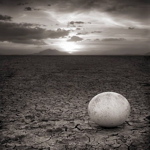
anyhorizon - Premium Member

- Posts: 1069
- Joined: Fri Nov 21, 2008 9:36 pm
- Location: Down under or up over, depending on where in space you are.
Re: Creating a WAV track for sale from the D8B
BTW, the only difference between .wav and .aif is the header. There is no degradation in quality.
Peter
Peter
In the scheme of things, there isn't one... just chaos.
-
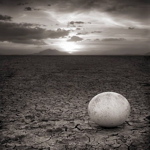
anyhorizon - Premium Member

- Posts: 1069
- Joined: Fri Nov 21, 2008 9:36 pm
- Location: Down under or up over, depending on where in space you are.
 Re: Creating a WAV track for sale from the D8B
Re: Creating a WAV track for sale from the D8B
Hi mike i have just checked bandcamp and yes go to the top of the class they do accept AIF ( or flac)
i did not check what other files they accepted just thought is was wav as that is what came up when trying to upload my MP3, so great will look at that again.
cheers
Bruce..
my HHB has been great, did have a prob a few years ago cleaned the laser head its been great since.
i have in my live rack for years now a Phillips CDR 870 this thing just refuses to die it has two draws so can play music between sets
and record from the desk with out changing wires, these are dirt cheap on the bay, may be a cheap option for you ?
Yep getting the 2 tracks from the d8b to good software is a bit of a head scratch as there are so many options
right gear right software i will look a sonar also cheers
im on options for spdif PCI cards at mo.
i did not check what other files they accepted just thought is was wav as that is what came up when trying to upload my MP3, so great will look at that again.
cheers
Bruce..
my HHB has been great, did have a prob a few years ago cleaned the laser head its been great since.
i have in my live rack for years now a Phillips CDR 870 this thing just refuses to die it has two draws so can play music between sets
and record from the desk with out changing wires, these are dirt cheap on the bay, may be a cheap option for you ?
Yep getting the 2 tracks from the d8b to good software is a bit of a head scratch as there are so many options
right gear right software i will look a sonar also cheers
im on options for spdif PCI cards at mo.
Never drive faster than your guardian angel can fly!
"Funk is what you dont play"........GREAT.....im off to the pub then,
"Funk is what you dont play"........GREAT.....im off to the pub then,
-

funk - Registered user
- Posts: 270
- Joined: Tue Oct 16, 2012 1:58 am
14 posts
• Page 1 of 2 • 1, 2
Who is online
Users browsing this forum: csp and 8 guests