Hi guys and girls.
My name is Kristinn and I live in Iceland
I hope you will excuse me for my English, but I can promise that you would not understand if I wrote the Icelandic.
I am new to both the sound recordings and work on such a mixer.I was thinking about to set up a small studio in my garage. It is just for fun and not intended for professional work
I was buying D8B and wanted to ask you experts, some questions. ( I just know of this one unit in Iceland, so I can not ask someone here, and the former owner did not know much, was so happy when i found this site)
1. Attach is photo that show the cards in the mixer, can you tell me for what they are?
2. I see that 3 cards have adat optical in and out , can I plug thes cards to my protools digi 003 and record what I´m doing on the mixer? ( protools LE allows to record 16 channels if I have a interface connected )
3. My mixer is from 1999 and with 3.0 softwere, I saw the 5.1 thread here. Can I update my mixer to 5,1 through that link?
4. What is probox and would I need it for my setup?
Thanks in advance
Kiddi ( my nickname)
Iceland is calling
6 posts
• Page 1 of 1
 Iceland is calling
Iceland is calling
- Attachments
-
- IMG_8255.JPG (Array MiB) Viewed 954 times
- KiddiLex
- Registered user
- Posts: 2
- Joined: Sat Sep 10, 2016 12:25 am
Re: Iceland is calling
4. Probox is a small box with two cables sticking out, one connects to the d8b and the other is a usb cable that you connect to your computer.
This will make the d8b act as an daw controller for almost any music software, cubase, logic etc..
For example: You will have full control of rec, play, stop, pause etc. and the faders on the d8b will control the faders in your music software.
This is a great video to showcase what the probox does with your d8b
https://www.youtube.com/watch?v=JJ0Y3bKF3ss
You just need the d8b (with or without cards) and the big psu rack unit.
Munkustrap on this forum is the creator and seller.
Here's a link to his ordering page:
http://www.probox-controller.com/form.php
This will make the d8b act as an daw controller for almost any music software, cubase, logic etc..
For example: You will have full control of rec, play, stop, pause etc. and the faders on the d8b will control the faders in your music software.
This is a great video to showcase what the probox does with your d8b
https://www.youtube.com/watch?v=JJ0Y3bKF3ss
You just need the d8b (with or without cards) and the big psu rack unit.
Munkustrap on this forum is the creator and seller.
Here's a link to his ordering page:
http://www.probox-controller.com/form.php
Last edited by samewon on Sun Sep 11, 2016 6:11 pm, edited 1 time in total.
- samewon
- Registered user
- Posts: 18
- Joined: Fri Sep 18, 2015 12:17 pm
Re: Iceland is calling
The 3 cards are digital I/O cards. You can connect one of them (8 channels in and out) to the 003 using the ADAT connections via Lightpipe cables. Additionally you can connect WordClock to and from the 003 because you have an Apogee WordClock card installed. Depending on how you work, the D8B or 003 could function as master clock source.
It's been my opinion that when working with a FireWire interface like the 003 ( and I'm assuming you're running ProTools on a Mac) that the most reliable setup is to make the 003 the master clock and slave the D8B to it.
Yes, you should be able to load and run 5.1 on your machine. Read the threads on the subject. Quite a number of people here have successfully done so.
Welcome and good luck.
It's been my opinion that when working with a FireWire interface like the 003 ( and I'm assuming you're running ProTools on a Mac) that the most reliable setup is to make the 003 the master clock and slave the D8B to it.
Yes, you should be able to load and run 5.1 on your machine. Read the threads on the subject. Quite a number of people here have successfully done so.
Welcome and good luck.
-

FrankH - Premium Member

- Posts: 374
- Joined: Wed Nov 26, 2008 7:21 pm
Re: Iceland is calling
Thanks guys for your quick reply.
FrankH do you know if I can use the probox with this setup?
Best regards
Kiddi
FrankH do you know if I can use the probox with this setup?
Best regards
Kiddi
- KiddiLex
- Registered user
- Posts: 2
- Joined: Sat Sep 10, 2016 12:25 am
Re: Iceland is calling
Shouldn't be any reason why not. PM Munkustrap here for details: memberlist.php?mode=viewprofile&u=2149
-

FrankH - Premium Member

- Posts: 374
- Joined: Wed Nov 26, 2008 7:21 pm
Re: Iceland is calling
Hi
if you want to use the d8b adat ports for recording and the probox then you have to live with some restrictions.
short Explanation of the d8b. The d8b has two parts, the console and the PSU/CPU.
The d8b console can only work with probox OR PSU/CPU and not with both in parallel.
If you want to use the Audio of the mixer for recording, then you have to boot the console with the CPU and make all your Audio Connections and Routings. Then you can remove the CPU from the console and connect the probox (some People here use an old Sub-D 25 pole Printer Switch). Now you can use the console as DAW Controller and the Audio is running in the "Background".
best regards
Ralph / munkustrap
if you want to use the d8b adat ports for recording and the probox then you have to live with some restrictions.
short Explanation of the d8b. The d8b has two parts, the console and the PSU/CPU.
The d8b console can only work with probox OR PSU/CPU and not with both in parallel.
If you want to use the Audio of the mixer for recording, then you have to boot the console with the CPU and make all your Audio Connections and Routings. Then you can remove the CPU from the console and connect the probox (some People here use an old Sub-D 25 pole Printer Switch). Now you can use the console as DAW Controller and the Audio is running in the "Background".
best regards
Ralph / munkustrap
- munkustrap
- Moderator
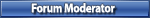
- Posts: 464
- Joined: Fri Apr 04, 2014 8:10 am
- Location: EU
6 posts
• Page 1 of 1
Who is online
Users browsing this forum: No registered users and 7 guests