I'm nearly certain that the motherboard in this d8b I've been playing with has died. It doesn't seem to even get to looking at the BIOS. When powering up, the fans and disk drives run, but it doesn't:
- blink the lights on the keyboard
- send anything to the monitor (taking it out of standby)
- attempt to access either the hard or floppy drives
- open the CMOS setup menu when pressing the DEL key in time
and of course it never turns the big box into a console.
I've pulled the MIDI, LAN, and even graphics cards with no improvement. I've also exercised and re-seated all of the ribbon connectors. Power supply voltages are correct and clean (no spikes or noise.
Last ditch effort so far has been to remove the motherboard, power it up with an off-the-shelf power supply (using the "other" power connector on the board - hope this is OK), connected a known good floppy drive with a Win98 boot disk, and plugged in a different graphics card. Still dead.
The one thing I haven't checked yet is the memory, and I'll do that (I hope) within the next few days, and that's the RAM (which I re-seated with no effect). It's the old motherboard and currently has two SIMM sticks installed (16 MB). I don't have any other memory of this type, but I have a few 32 and 64 MB DIMMs (from Mackie HDRs) that I can put in the appropriate slots.
-- should I put in 1 or 2? and are there any switch settings to change?
Once I've removed the original memory and installed alternate memory, if it still doesn't boot up, I'll be out of ideas.
So - does anyone have a replacement board for sale, or know of anyone who has one for sale? A Google and eBay search hasn't turned up anything at this time.
d8b CPU Motherboard Most Likely Needed
30 posts
• Page 1 of 3 • 1, 2, 3
d8b CPU Motherboard Most Likely Needed
--
Understanding storage technology is not difficult. It is an ongoing process whereby larger and larger amounts of information can be lost by smaller and smaller mishaps.
Understanding storage technology is not difficult. It is an ongoing process whereby larger and larger amounts of information can be lost by smaller and smaller mishaps.
-
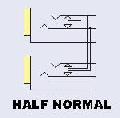
Mike Rivers - Premium Member

- Posts: 77
- Joined: Sat Nov 22, 2008 10:31 pm
Re: d8b CPU Motherboard Most Likely Needed
Do you have one of those little computer speakers, to check if the motherboard gives off a "beep-beep" sound code, that could point to what is wrong?
Most of the time, such speakers are part of the computer case, but there's no such thing in the D8B rack unit. But there are also tiny speakers that plug right into the mainboard, that can give out these beep-codes. I have one of those, and use it for troubleshooting issues like that.
Something like this:
https://tinyurl.com/y48q4x86
But as you already pointed out, apart from the possibility that the motherboard is dead, it sounds like it could be a memory issue. The little speaker would help to identify that (I think that's usually 3 long beeps followed by a longer pause).
I did run into something with the old board at some point, where installing memory modules in both types of memory banks, would prevent the unit from booting. So, you can only use one type or the other type of memory, not both. Sounds like you played with that, already.
But again, before I give up on the board, I'd experiment with memory, first. I don't recall if the HDR has the same type of memory, though, not sure if I ever tried.
As for buying a replacement board, I searched and searched online after I got my first D8B a few years back, and didn't have any luck. There was one place who listed one, but for hundreds of $$$. IMO, finding a used board is likely a lost cause... you'll probably have to buy a used rack unit.
Although someone on here (forgot) had some success with using a different kind of motherboard, but if I recall correctly, some critical part that is needed for the D8B to work still wasn't getting recognized or something. So, that's probably also a dead end.
I'd troubleshoot the memory some more, and if that doesn't help, would look for a used rack unit (I was lucky once, and found one for just over $100 on Craigslist... and was fast enough to snag it).
Most of the time, such speakers are part of the computer case, but there's no such thing in the D8B rack unit. But there are also tiny speakers that plug right into the mainboard, that can give out these beep-codes. I have one of those, and use it for troubleshooting issues like that.
Something like this:
https://tinyurl.com/y48q4x86
But as you already pointed out, apart from the possibility that the motherboard is dead, it sounds like it could be a memory issue. The little speaker would help to identify that (I think that's usually 3 long beeps followed by a longer pause).
I did run into something with the old board at some point, where installing memory modules in both types of memory banks, would prevent the unit from booting. So, you can only use one type or the other type of memory, not both. Sounds like you played with that, already.
But again, before I give up on the board, I'd experiment with memory, first. I don't recall if the HDR has the same type of memory, though, not sure if I ever tried.
As for buying a replacement board, I searched and searched online after I got my first D8B a few years back, and didn't have any luck. There was one place who listed one, but for hundreds of $$$. IMO, finding a used board is likely a lost cause... you'll probably have to buy a used rack unit.
Although someone on here (forgot) had some success with using a different kind of motherboard, but if I recall correctly, some critical part that is needed for the D8B to work still wasn't getting recognized or something. So, that's probably also a dead end.
I'd troubleshoot the memory some more, and if that doesn't help, would look for a used rack unit (I was lucky once, and found one for just over $100 on Craigslist... and was fast enough to snag it).
-

Y-my-R - Premium Member

- Posts: 525
- Joined: Mon May 29, 2017 12:14 am
- Location: Van Nuys, CA
Re: d8b CPU Motherboard Most Likely Needed
Thanks for the suggestions. The little speaker in a computer is connected to a couple of pins on the motherboard. I'll have to look in the motherboard manual and see if I can find where to connect the speaker. Speakers are easy to find in my junk pile, particularly if they don't have to sound very good, 
--
Understanding storage technology is not difficult. It is an ongoing process whereby larger and larger amounts of information can be lost by smaller and smaller mishaps.
Understanding storage technology is not difficult. It is an ongoing process whereby larger and larger amounts of information can be lost by smaller and smaller mishaps.
-
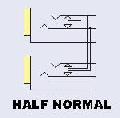
Mike Rivers - Premium Member

- Posts: 77
- Joined: Sat Nov 22, 2008 10:31 pm
Re: d8b CPU Motherboard Most Likely Needed
Hi Mike,
It might also be worth clearing the BIOS settings by removing the battery. I had a motherboard (can't recall whether it was an HDR or a D8B) that was doing exactly what you describe. I can only assume that the BIOS settings had got so corrupt from a failing battery that it wouldn't do anything.
Motherboards appear to be available here. This is for the new motherboard!
Regards
John
It might also be worth clearing the BIOS settings by removing the battery. I had a motherboard (can't recall whether it was an HDR or a D8B) that was doing exactly what you describe. I can only assume that the BIOS settings had got so corrupt from a failing battery that it wouldn't do anything.
Motherboards appear to be available here. This is for the new motherboard!
Regards
John
- Jondav1120
- Registered user
- Posts: 151
- Joined: Sat Jan 07, 2017 11:51 pm
- Location: Surrey, UK
Re: d8b CPU Motherboard Most Likely Needed
I thought I replied to this, but didn't see it, so, again . . .
That was about the first thing I did after it wouldn't boot by itself. That didn't solve the problem.
Thanks for that link. I'll have to do some research to see what needs to change and how when replacing an old board with a new one. One thing that's different, for example, is that in my unit, there are two ribbon cables going from the Console Data DB-25 connector to two small headers on the motherboard that, as I recall from the manual, are USB ports. On the new motherboard, those, exactly, aren't there, but there are two RS-232 ports. It's still buttoned up so I can't say for sure if the connectors on the two different boards have the same number of pins.
Honestly, RS-232 seems like a more likely candidate for sending data between the console and CPU, but I don't really know (yet).
Jondav1120 wrote:Hi Mike,
It might also be worth clearing the BIOS settings by removing the battery.
That was about the first thing I did after it wouldn't boot by itself. That didn't solve the problem.
Motherboards appear to be available here. This is for the new motherboard!
Thanks for that link. I'll have to do some research to see what needs to change and how when replacing an old board with a new one. One thing that's different, for example, is that in my unit, there are two ribbon cables going from the Console Data DB-25 connector to two small headers on the motherboard that, as I recall from the manual, are USB ports. On the new motherboard, those, exactly, aren't there, but there are two RS-232 ports. It's still buttoned up so I can't say for sure if the connectors on the two different boards have the same number of pins.
Honestly, RS-232 seems like a more likely candidate for sending data between the console and CPU, but I don't really know (yet).
--
Understanding storage technology is not difficult. It is an ongoing process whereby larger and larger amounts of information can be lost by smaller and smaller mishaps.
Understanding storage technology is not difficult. It is an ongoing process whereby larger and larger amounts of information can be lost by smaller and smaller mishaps.
-
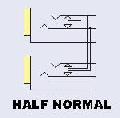
Mike Rivers - Premium Member

- Posts: 77
- Joined: Sat Nov 22, 2008 10:31 pm
Re: d8b CPU Motherboard Most Likely Needed
Yesterday I did what I thing is the last thing I can check. I verified a couple of DIMMs, each, a 32 and a 64 GB, in an HDR to be sure that they were working, removed the SIMMs from the d8b motherboard and installed the DIMMs - first one 32 GB, then two. Still no action with the disk drives or graphics (hence if anything is going on with the BIOS, I can't see it).
I think it's time to button it up for good and call it dead, but I'll leave the screws out for a couple of days in case anyone can suggest any other checks I can make.
I think it's time to button it up for good and call it dead, but I'll leave the screws out for a couple of days in case anyone can suggest any other checks I can make.
--
Understanding storage technology is not difficult. It is an ongoing process whereby larger and larger amounts of information can be lost by smaller and smaller mishaps.
Understanding storage technology is not difficult. It is an ongoing process whereby larger and larger amounts of information can be lost by smaller and smaller mishaps.
-
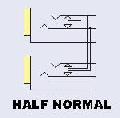
Mike Rivers - Premium Member

- Posts: 77
- Joined: Sat Nov 22, 2008 10:31 pm
Re: d8b CPU Motherboard Most Likely Needed
BIOS chip perhaps, Mike? What you've described in the original post definitely points at the BIOS (i.e. Basic-In-Out-System) and if that EPROM on the motherboard is damaged this is certainly one way it would manifest itself. Unfortunately, the only way to check this would be to get the pc speaker involved as Y-my-R previously suggested. Those beep codes during the POC (Power On Confidence) test are critical in setting the hardware layer up to integrate with the software (via BIOS firmware). If none of this gives any indication of an issue and/or doesn't provide any further information, yeah... might be time to shit can the mobo and replace it. But (if) any code that is 'beeped' back, it will clearly indicate the culprit... 
Of course you knew it was coming, so here it is:
[Standard Mgmt Disclaimer] - "Your actual mileage may vary..."
Of course you knew it was coming, so here it is:
[Standard Mgmt Disclaimer] - "Your actual mileage may vary..."
--
Dok
"Too many guitars is just about right..." - [Anonymous Player]
Dok
"Too many guitars is just about right..." - [Anonymous Player]
-

doktor1360 - Premium Member

- Posts: 467
- Joined: Fri Mar 22, 2013 3:33 pm
- Location: Marietta 30062, GA, United States
Re: d8b CPU Motherboard Most Likely Needed
I found a drawing of the motherboard with the speaker identified, so hooking up a speaker will be easy to do once I get the energy and inspiration to crack open the case.
Another thing I wanted to try to do is try to trace the power supply voltages on the board if I can find some test points or points that will serve. Maybe it's something like a voltage regulator chip that's fried, which might be possible to replace.
Another thing I wanted to try to do is try to trace the power supply voltages on the board if I can find some test points or points that will serve. Maybe it's something like a voltage regulator chip that's fried, which might be possible to replace.
--
Understanding storage technology is not difficult. It is an ongoing process whereby larger and larger amounts of information can be lost by smaller and smaller mishaps.
Understanding storage technology is not difficult. It is an ongoing process whereby larger and larger amounts of information can be lost by smaller and smaller mishaps.
-
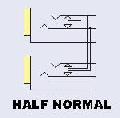
Mike Rivers - Premium Member

- Posts: 77
- Joined: Sat Nov 22, 2008 10:31 pm
Re: d8b CPU Motherboard Most Likely Needed
Hey Mike;
If all else fails, I will send you an MB from a 166MHz machine for the price of postage from Canada.
I have a spare CPU that I would be willing to part out for you.
Cheers
Bruce
If all else fails, I will send you an MB from a 166MHz machine for the price of postage from Canada.
I have a spare CPU that I would be willing to part out for you.
Cheers
Bruce
- Bruce Graham
- Premium Member

- Posts: 717
- Joined: Tue Mar 15, 2011 12:02 am
- Location: Walkerton, Ontario, Canada
Re: d8b CPU Motherboard Most Likely Needed
Good Afternoon,
I am new to this forum, not sure if I'm in the right spot, looking for helpful advice and information, I have owned my D8B for around 12 years it was operational until last year when I stopped using it as my father got really sick and my attention turned to his care. That being said I recently tried to fire it up and got the dreaded System Error 43 message-host did not boot, I have replaced the battery in the cpu but now have seem to have lost the video on the screen, cpu seems to fire up, fan is working but doesn't appear the floppy drive is working. Not sure if the motherboard is toast as you guys seem to mention in above discussions. I apologize if I sound like a newbie, really in love with this board and setup was just getting excited to get back to recording and this happens. I really don't want to let it go not at least until I can get dig into the cpu and troubleshoot. I have a video card on order as well as a new floppy drive, new battery installed, I guess I will look for new memory sticks to replace, any other advice I could try to revive this beast? Much appreciated
Thanks
Shoom
I am new to this forum, not sure if I'm in the right spot, looking for helpful advice and information, I have owned my D8B for around 12 years it was operational until last year when I stopped using it as my father got really sick and my attention turned to his care. That being said I recently tried to fire it up and got the dreaded System Error 43 message-host did not boot, I have replaced the battery in the cpu but now have seem to have lost the video on the screen, cpu seems to fire up, fan is working but doesn't appear the floppy drive is working. Not sure if the motherboard is toast as you guys seem to mention in above discussions. I apologize if I sound like a newbie, really in love with this board and setup was just getting excited to get back to recording and this happens. I really don't want to let it go not at least until I can get dig into the cpu and troubleshoot. I have a video card on order as well as a new floppy drive, new battery installed, I guess I will look for new memory sticks to replace, any other advice I could try to revive this beast? Much appreciated
Thanks
Shoom
- Shoom78
- Registered user
- Posts: 20
- Joined: Tue Nov 24, 2020 1:03 am
30 posts
• Page 1 of 3 • 1, 2, 3
Who is online
Users browsing this forum: No registered users and 16 guests