OS 2.03 on CF
9 posts
• Page 1 of 1
OS 2.03 on CF
hello everyone, I tried and brought back to re-install the 2.03 system on CF I formatted and followed to the letter all the various guides, I can install the files on the CF but as soon as I start the d8b many ascii characters appear on the screen like an alien language and not it boots, there is no way to format the disk in fat32 only fat16 sees it, even if I format it from another computer it does not recognize it as a bootable partition to install the operating system. tips??
The endless river.. Forever and ever..
-
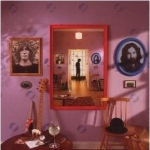
Max_Jack - Registered user
- Posts: 14
- Joined: Sat Mar 16, 2019 3:45 pm
Re: OS 2.03 on CF
I wonder if there is a particular reason to use version 2?
Wouldn't it be better to use version 5.1?
Wouldn't it be better to use version 5.1?
- arjepsen
- Premium Member

- Posts: 592
- Joined: Sun Nov 02, 2014 9:10 pm
Re: OS 2.03 on CF
I created 3 compact flashes to be able to play with all systems, access all versions of mackie OS, but system 2 doesn't really want to work ... I tried all the ways after it installs it does not start it in boot .. . I also tried to change from fat16 to fat32, I just can't understand why it doesn't work .. tips?
The endless river.. Forever and ever..
-
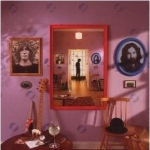
Max_Jack - Registered user
- Posts: 14
- Joined: Sat Mar 16, 2019 3:45 pm
Re: OS 2.03 on CF
Max_Jack wrote:I created 3 compact flashes to be able to play with all systems, access all versions of mackie OS, but system 2 doesn't really want to work ... I tried all the ways after it installs it does not start it in boot .. . I also tried to change from fat16 to fat32, I just can't understand why it doesn't work .. tips?
I'd think that it's essentially 'unsupported' - even the Mackie support site only has v3 & v5.1 archived. Let's just say that if things were different with them, they'd most almost assuredly instruct you to upgrade the v2.03 to v3, or even better to v5.1 - just a personal opinion. I personally don't know what else to add, other than putting time and effort into this seems, lets say, a bit Flintstone-ian at best as I don't know what would ultimately be achieved that would also be beneficial - but that's just my personal perspective. However, if your install media (disks or whatever) for v2.03 is good, then it's on to troubleshooting the what's n why's w the host cpu, power supply and it's components - then the D8B, etc...
Here it comes :
[Standard Mgmt Disclaimer] - "Your actual mileage may vary..."
--
Dok
"Too many guitars is just about right..." - [Anonymous Player]
Dok
"Too many guitars is just about right..." - [Anonymous Player]
-

doktor1360 - Premium Member

- Posts: 467
- Joined: Fri Mar 22, 2013 3:33 pm
- Location: Marietta 30062, GA, United States
Re: OS 2.03 on CF
Hi,
Do the other versions boot and work correctly on your D8B? If they do then I'd think there is not likely to be anything wrong with the D8B.
Where did you get your V2.03 image from? As Doc pointed out, I thought that Mackie only had V3 and V5.1 up on their support site (and even then only in .hqx (Apple) format, the .zip files with the windows installers having disappeared months ago). Did you pull an image from an existing working hard disk drive? If so, does that hard disk drive still boot?
Regards
John
I created 3 compact flashes to be able to play with all systems, access all versions of mackie OS, but system 2 doesn't really want to work ... I tried all the ways after it installs it does not start it in boot .. . I also tried to change from fat16 to fat32, I just can't understand why it doesn't work .. tips?
Do the other versions boot and work correctly on your D8B? If they do then I'd think there is not likely to be anything wrong with the D8B.
Where did you get your V2.03 image from? As Doc pointed out, I thought that Mackie only had V3 and V5.1 up on their support site (and even then only in .hqx (Apple) format, the .zip files with the windows installers having disappeared months ago). Did you pull an image from an existing working hard disk drive? If so, does that hard disk drive still boot?
Regards
John
- Jondav1120
- Registered user
- Posts: 150
- Joined: Sat Jan 07, 2017 11:51 pm
- Location: Surrey, UK
Re: OS 2.03 on CF
I think I understand the solution, the boot problem is due to the presence of the new CPU motherboard which is not seen by the old 2.0 system maybe it doesn't have the drivers so it won't boot the system so it would only work with the old motherboards .
old motherboard CPU = all systems bootable
new motherboard CPU = V3 system and V5 system only
old motherboard CPU = all systems bootable
new motherboard CPU = V3 system and V5 system only
The endless river.. Forever and ever..
-
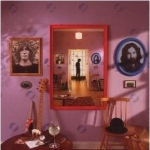
Max_Jack - Registered user
- Posts: 14
- Joined: Sat Mar 16, 2019 3:45 pm
Re: OS 2.03 on CF
Max_Jack wrote:I think I understand the solution, the boot problem is due to the presence of the new CPU motherboard which is not seen by the old 2.0 system maybe it doesn't have the drivers so it won't boot the system so it would only work with the old motherboards .
old motherboard CPU = all systems bootable
new motherboard CPU = V3 system and V5 system only
Wow... really odd. I'm expecting Rod Serling to walk out of the woodwork at any moment...
Who is the 'new' motherboard manufacturer and what model did you purchase/obtain? To my knowledge, this is the only hardware that I'm aware of that is 100% 'approved' (and previously supported by Mackie):
https://loudtechnologies.eu/shop/en/other-parts/gcb50-bx-oem-pcb-motherboard/a-2107-29
If the unit you have is something different the one from that link (or not pulled from a D8B/HDR), then yeah I'd say you're most likely gonna have issues - particularly sussing out the BIOS configuration(s) for starters. I wouldn't know what to add to this discussion other than what has already been discussed previously on this forum. RJH_Music has a project he's personally involved in, but as far as I know it's a one-off... and I couldn't tell what the status of his efforts are...
Just reply with the mobo info, that'd be a good first step in mitigating this enigma. Maybe there is a lack of support in the OS 2.x in general related to the mentioned drivers. I personally have zero exposure to anything prior to v3.x...
And of course, you certainly knew it was coming, so here it is:
[Standard Mgmt Disclaimer] - "Your actual mileage may vary..."
--
Dok
"Too many guitars is just about right..." - [Anonymous Player]
Dok
"Too many guitars is just about right..." - [Anonymous Player]
-

doktor1360 - Premium Member

- Posts: 467
- Joined: Fri Mar 22, 2013 3:33 pm
- Location: Marietta 30062, GA, United States
Re: OS 2.03 on CF
Your always going to run into issues with backward incompatibilities with H/W systems - all of which will occur for older software releases which might be incompatible with the newer version of the operating system, firmware or other CPU architectures board revisions. That's primarily due to the fact that it may miss some of the features and functionality that the software depends on. Remember, POSIX standards (Portable Operating System Interface) may not always be friendly with proprietary legacy software/hardware systems like the d8b and older DOS
....stay current with 5.1 and you will have less headaches.
....stay current with 5.1 and you will have less headaches.
DAW: Genelec 8341,MacStudio, QuantumTB, Faderport16, DP, LogicProX, ProTools.BackupDAW:d8B, MacPro 2008 2xQuad-Core, MOTU (2408)LegacyDAW: A2000, Picasso II, Blizzard 68060@50 MHz|3xAD516 SunRize cards|HydraNexus Amiganet Ethernet.
-

captainamerica - Premium Member

- Posts: 338
- Joined: Thu Nov 27, 2008 5:45 pm
- Location: Boston, MA (org. from Montreal, Canada)
Re: OS 2.03 on CF
What Captain America said... 
...and just for the record, there ARE two mainboards the D8B shipped with from the factory. The old one is a Amptron PM9800 and the newer one the GCB50-BX that the Doktor mentioned.
Here's an article about that in the Database:
https://www.sonido-7.com/d8b/maintenance.html#Post14
Interesting to hear, that Mackie OS 2 doesn't run on the new hardware, but not too surprising (i.e. Captain America's post illustrates that well).
Is there a reason why you can't just run the "clearly superior" version 5.1 of the Mackie OS?
...and just for the record, there ARE two mainboards the D8B shipped with from the factory. The old one is a Amptron PM9800 and the newer one the GCB50-BX that the Doktor mentioned.
Here's an article about that in the Database:
https://www.sonido-7.com/d8b/maintenance.html#Post14
Interesting to hear, that Mackie OS 2 doesn't run on the new hardware, but not too surprising (i.e. Captain America's post illustrates that well).
Is there a reason why you can't just run the "clearly superior" version 5.1 of the Mackie OS?
-

Y-my-R - Premium Member

- Posts: 525
- Joined: Mon May 29, 2017 12:14 am
- Location: Van Nuys, CA
9 posts
• Page 1 of 1
Who is online
Users browsing this forum: No registered users and 30 guests