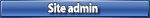I know this topic has been thrashed, trashed and bashed but before I start down the long and winding road to troubleshoot error 43, here is what I can remember:
1. Check the monitor, mouse and keyboard connections, swap in and out with alternates if possible.
2. Check battery, BIOS if video is availiable
3. Check BFC clean contacts
4. Re-load OS if possible
5. Swap HD (I kept the original "working" HD with 5.1 installed for times like these)
6. Re-seat and clean contacts for video, I/O and effects
7. Swap or temporaily remove some RAM
8. ???? Anything else
9. If it think it is the MOBO, does anyone know where I could obtain one?
Alternately I could:
A. Mount the CPU on a 3-axis sine wave vibration tester, adjust for 16Hz and maximum excursion, press "start". Go to the studio, set Marshall to "11" hit a power chord and smile
b: Buy a used dxb and shoot thineself
c. Wait until the Dan W. Pink "Hanna Motown-Radio Disknee" super duper D8bMKII version becomes availiable
d. All of the above
Waddya think?