300mhz Motherboard
8 posts
• Page 1 of 1
 300mhz Motherboard
300mhz Motherboard
Its a long shot but does anyone have a spare 300mhz motherboard for sale, Mackie tech support believes mine is toast. First time since my divorce two years ago that I get my recording rig set up and put into its fancy Argosy desk and the D8B decides to turn itself into a paper weight, or boat anchor I have not decided which term I prefer yet. To be clear I'm receiving the error 43 host did not boot message on the VFD and a black monitor screen. Multiple cycles of the CPU power will sometimes allow it to boot and function normally, when it does boot I can get into the BIOS and verify the settings are correct, the BIOS battery is new, I can hear the HDD spin up and I don't even own a 3.5 inch floppy to leave in the floppy drive. Thanks in advance for any help you guys can provide.
- emunstar
- Registered user
- Posts: 4
- Joined: Sun Dec 04, 2011 12:14 pm
Re: 300mhz Motherboard
Welcome to the forum, not a joyful - but quite common - entry, is it? 
Did you check all BIOS settings? Does the BIOS autodetect correctly your HDD if you enter into and try to autodetect it? Remember to return the settings as per the document on the d8b database once you are done autodetecting. What is the last message on your screen (the computer screen, not the VFD) when trying to boot?
Did you check all BIOS settings? Does the BIOS autodetect correctly your HDD if you enter into and try to autodetect it? Remember to return the settings as per the document on the d8b database once you are done autodetecting. What is the last message on your screen (the computer screen, not the VFD) when trying to boot?
- synthjoe
- Premium Member

- Posts: 235
- Joined: Mon May 02, 2011 12:12 pm
Re: 300mhz Motherboard
Thanks for the welcome, I have not tried the auto detect function for the hard drive yet, and I can not
get the bios screen to come up at this time. There never was info on the computer monitor as I get the every popular
blank computer monitor screen. The last time I was able to boot and view the bios settings everything was correct. My original plan was to purchase a new copy of the 5.1 OS and load it on to a new drive while also replacing my ram. The Mackie tech seemed to be pretty positive that the blank computer monitor at boot was a good indication of a bad motherboard. Monitor mouse and keyboard all check out as good. I will try the hard drive auto detect if I can get the cpu to even recognize that I'm attempting to enter the setup menu for the bios.
get the bios screen to come up at this time. There never was info on the computer monitor as I get the every popular
blank computer monitor screen. The last time I was able to boot and view the bios settings everything was correct. My original plan was to purchase a new copy of the 5.1 OS and load it on to a new drive while also replacing my ram. The Mackie tech seemed to be pretty positive that the blank computer monitor at boot was a good indication of a bad motherboard. Monitor mouse and keyboard all check out as good. I will try the hard drive auto detect if I can get the cpu to even recognize that I'm attempting to enter the setup menu for the bios.
- emunstar
- Registered user
- Posts: 4
- Joined: Sun Dec 04, 2011 12:14 pm
Re: 300mhz Motherboard
Bad RAM causes also the same black computer monitor symptom.
-

Petersueco - Site Admin
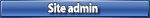
- Posts: 581
- Joined: Fri Nov 21, 2008 5:25 pm
- Location: Marbella - Spain
Re: 300mhz Motherboard
Seonding Peter, listing all the things that can cause a complete blank computer screen would fill this forum to the brim...
Does your keyboard's NumLock/ScrollLock indicators flash when you power up the beast? You might want to try another VGA card, Mackie OS will probably not boot with it, but it should be good enogh to get into the BIOS. You can also connect a small speaker to the two outer terminals of the 'speaker' row (4 pins), if it beeps, then your motherboard does work and the processor runs - the number of beeps might tell you something about the nature of the problem preventing proper booting. You might also want to check out another PSU (AT type).
Just a handful of ideas to start with...
emunstar wrote:The Mackie tech seemed to be pretty positive that the blank computer monitor at boot was a good indication of a bad motherboard. Monitor mouse and keyboard all check out as good.
Does your keyboard's NumLock/ScrollLock indicators flash when you power up the beast? You might want to try another VGA card, Mackie OS will probably not boot with it, but it should be good enogh to get into the BIOS. You can also connect a small speaker to the two outer terminals of the 'speaker' row (4 pins), if it beeps, then your motherboard does work and the processor runs - the number of beeps might tell you something about the nature of the problem preventing proper booting. You might also want to check out another PSU (AT type).
Just a handful of ideas to start with...
- synthjoe
- Premium Member

- Posts: 235
- Joined: Mon May 02, 2011 12:12 pm
Re: 300mhz Motherboard
I tried the speaker terminals and was greeted with a long beep that did not stop until I removed the test leads from the terminals, the keyboard does flash the num, scroll and caps lock lights open power up. My ram is new, my VGA card is recently replaced. Any ideas? Thanks a bunch for the time you have all taken trying to help me solve his issue.
- emunstar
- Registered user
- Posts: 4
- Joined: Sun Dec 04, 2011 12:14 pm
Re: 300mhz Motherboard
Is it a continuous (maybe even distorted) sound that you hear, or a(n endless) series of clear and distinct beeps? Does it start immediately as you power up, or only after a second or more? My first guess would be the same as Peter's: bad RAM. My second guess would be a failed/wrong VGA card.
- synthjoe
- Premium Member

- Posts: 235
- Joined: Mon May 02, 2011 12:12 pm
Re: 300mhz Motherboard
yeah that is something that u might check Make sure u have not tried to upgrade the video card. Mackie os only supports ATI 7000 single monitor(no S-Video/ not dual vga, no Dvi graphics cards) vga with a certain chip set. I was having the darnest time for about 5-7 days where I is was getting the error 43 message. went through every possible fix it solution on earth and on the forum. Sometimes it would get stuck on the boot menu trying to load the OS but because the Vid card was incompatible the os was looking for the drivers for the card i switched to but there wasn't any. Called Makie support TT sean gave him a run down of whats on the monitor and what i have done to attempt to get the unit running. He advised switch the vid card to the original. At first i got a black screen so i popped the card in another pci slot and bam OS loaded. Try to install the card in another pci slot and it may just do the trick....Good luck
- proteusmedia
- Registered user
- Posts: 22
- Joined: Sat Nov 26, 2011 6:41 am
8 posts
• Page 1 of 1
Who is online
Users browsing this forum: No registered users and 8 guests