Hi all -
I'm running a v5 D8B which is working fine except that it recently stopped showing any activity on the master LEDs. I've tried trashing the Startup file and toggling settings in the digital I/O section, which I saw recommended somewhere on the forum. I can't see any activity on the "Masters" meter in the GUI either, though I use it so rarely I don't know whether it ever did. Other channel meters are working correctly on both the board and the GUI, and the master fader and outputs are all working OK.
I haven't tried taking it apart or reinstalling the OS, so the questions are...does the lack of meter activity in the GUI point to software rather than hardware...? Is there anything else I should try before a reinstall...? Is there anything else you can think of I should check...? And is it straightforward to get hold of the install disks, because I've never had them.
Thanks!
Ben
Master level LED
9 posts
• Page 1 of 1
Re: Master level LED
I have had this problem a few times in the past ...you may want to look at my thread "D8b Freezes every 30-60days". A quick review on any loose connectors may help
DAW: Genelec 8341,MacStudio, QuantumTB, Faderport16, DP, LogicProX, ProTools.BackupDAW:d8B, MacPro 2008 2xQuad-Core, MOTU (2408)LegacyDAW: A2000, Picasso II, Blizzard 68060@50 MHz|3xAD516 SunRize cards|HydraNexus Amiganet Ethernet.
-

captainamerica - Premium Member

- Posts: 338
- Joined: Thu Nov 27, 2008 5:45 pm
- Location: Boston, MA (org. from Montreal, Canada)
Re: Master level LED
Thanks for the thoughts...I've tried reseating all external cables and several reboots so either I'm missing something obvious or it needs more drastic action. From past reading on the forums, I'd assume it was a cable issue, but what puzzled me was seeing that the GUI showed identical activity on the channel meters and none on the "Masters" meters at the far right. Like I say, I use the GUI so rarely that I don't know what it shows normally, but I'd assume that there should be something going on there. I don't know how the board interacts with the PSU/CPU, but I was wondering if the absence of activity on the GUI "Masters" meters indicated a problem with the software or configuration side, or if this could be caused by an internal cabling problem. Guess I'll just have to dive in and see.
- Lemontiger
- Registered user
- Posts: 11
- Joined: Sun May 20, 2012 7:19 pm
Re: Master level LED
So you have audio but no meter activity on either the GUI or the master L/R meter on the console? I assume that the "Master L-R" switch is illuminated in the control room section. If the answer is yes to this I would pop the bottom and look at cable with part number 040-196-00 Rev A., pictured below Reseat both ends and see what that get ya.
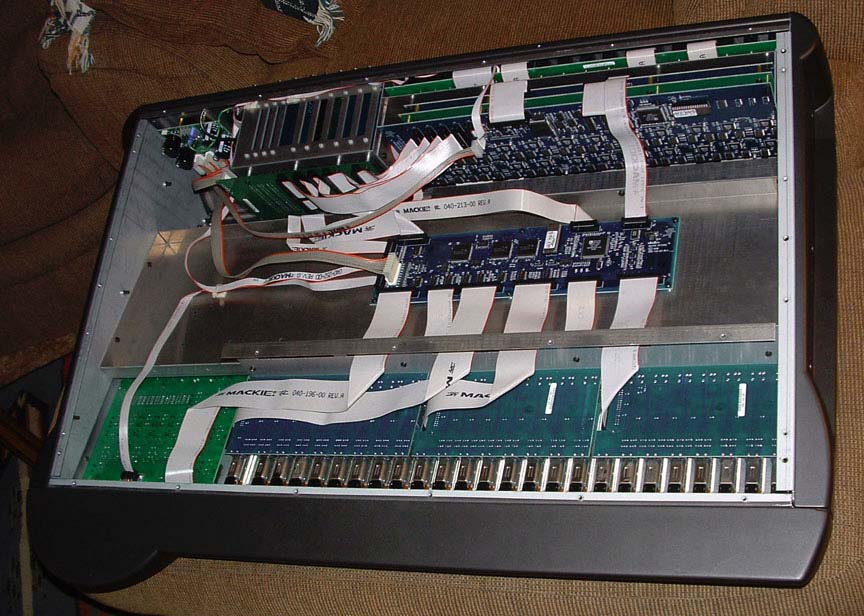
Actually, I would consider reseating all of the cables you can reach while you are in there.... since you are in there already.
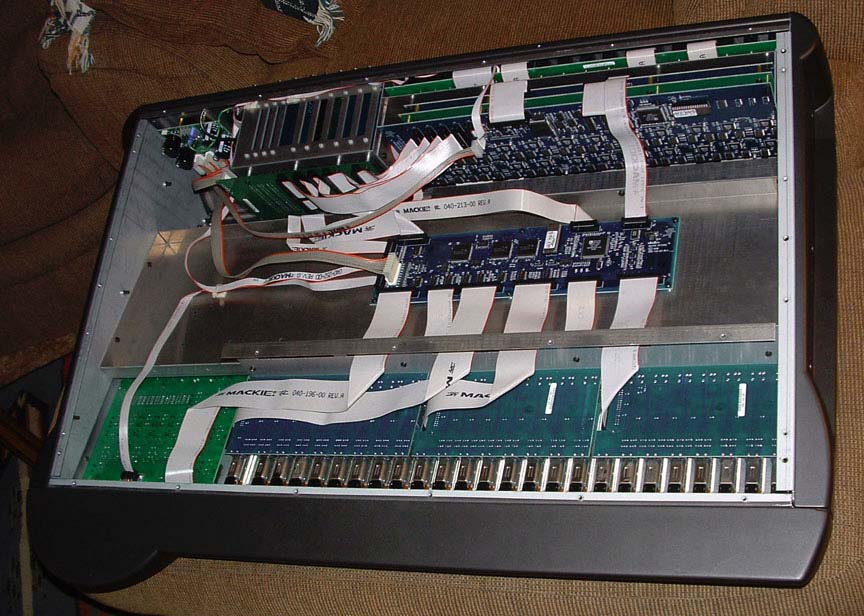
Actually, I would consider reseating all of the cables you can reach while you are in there.... since you are in there already.
-

Crash - Premium Member

- Posts: 1283
- Joined: Fri Nov 21, 2008 10:05 pm
Re: Master level LED
Thanks Crash - I'll check it out.
- Lemontiger
- Registered user
- Posts: 11
- Joined: Sun May 20, 2012 7:19 pm
Re: Master level LED
Lemontiger wrote:Hi all -
I haven't tried taking it apart or reinstalling the OS, so the questions are...does the lack of meter activity in the GUI point to software rather than hardware...? Is there anything else I should try before a reinstall...? Is there anything else you can think of I should check...? And is it straightforward to get hold of the install disks, because I've never had them.
Ben
Hello Ben.
Have you been playing around with the surround window lately and maybe accidentally set the console in 5.1 surround mode (or any other mode for that matter)?
When you put the console in any mode different from Stereo the master meter don't show any activity. All the master out meter activity is translated to the Buss Out channels meters.
Peter Holmquist.
-

Petersueco - Site Admin
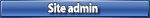
- Posts: 581
- Joined: Fri Nov 21, 2008 5:25 pm
- Location: Marbella - Spain
Re: Master level LED
Hi -
Thanks for the reply. I've since reseated all the accessible ribbon connectors, cables and cards, reformatted and reinstalled the OS, new clean session etc., but still no activity on the main meter...haven't been able to get anything to register via the "2 Track A" etc options either.
I'm wondering if there's a way I could route things to use channels 23/24 as a pseudo master level...does that make sense...? If it's possible, what would be the most effective way to do it...? (The fact that nothing shows on the GUI either surprises me, but I can only assume it's a hardware problem.)
Thanks for the reply. I've since reseated all the accessible ribbon connectors, cables and cards, reformatted and reinstalled the OS, new clean session etc., but still no activity on the main meter...haven't been able to get anything to register via the "2 Track A" etc options either.
I'm wondering if there's a way I could route things to use channels 23/24 as a pseudo master level...does that make sense...? If it's possible, what would be the most effective way to do it...? (The fact that nothing shows on the GUI either surprises me, but I can only assume it's a hardware problem.)
- Lemontiger
- Registered user
- Posts: 11
- Joined: Sun May 20, 2012 7:19 pm
Re: Master level LED
Hi, did you ever solve the problem with the master Led's ? My console does exact the same thing. It started with the master led behaving strangely, as if there was a clocking issue. It didn't affect the sound in anyway. slowly the master Led's dissapeared for good, but i can still use the mixer. i did replace all the connectors, but did not solve the problem.
- Olietyven
- Registered user
- Posts: 2
- Joined: Wed Sep 16, 2015 11:15 am
9 posts
• Page 1 of 1
Who is online
Users browsing this forum: No registered users and 12 guests