I have an Apogee card but I think it might be problematic and the root of all the evil on my board. I do not however have the stock clock card, does anyone out there have one I could use to see if that will fix my board? I'll be happy to pay the shipping each way.
Steve
Clock Card
13 posts
• Page 1 of 2 • 1, 2
Re: Clock Card
I have a stock clock card but I'm too far away to be of any use. I have to say that in the 12 or so years I've been watching and contributing to this and the other forum, I don't believe I've ever witnessed the demise of an Apogee clock card. I may have missed a post but I doubt it. Also, it must be working 'cos you have sound. The card makes no decisions, it just spits out the frequency, albeit in a smoother fashion than the stock one. I'd be inclined to change the battery, re-install the OS, meticulously set the BIOS for your MOBO and try again. Just random thoughts. 
Peter
Peter
In the scheme of things, there isn't one... just chaos.
-
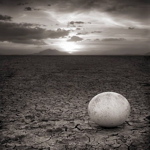
anyhorizon - Premium Member

- Posts: 1069
- Joined: Fri Nov 21, 2008 9:36 pm
- Location: Down under or up over, depending on where in space you are.
Re: Clock Card
I'm having all sorts of issues Peter, freezing meters, loss of audio, and weird lighting upon startup when the cable is connected to the card. If I disconnect the cable and startup then it behaves normally. Mind you I've tried several different cables but it still behaves the same. I will try what you mentioned and see if that works and I hope it does. I've already been through a rail cap failure and it's not behaving like that did.
- Steve1971
- Registered user
- Posts: 8
- Joined: Mon May 28, 2012 4:41 am
Re: Clock Card
What is on the other end of the chain? Maybe something else is giving you grief.
-

Crash - Premium Member

- Posts: 1283
- Joined: Fri Nov 21, 2008 10:05 pm
Re: Clock Card
I agree with Crash and anyhorizon...I have had such problems before so I would check and recheck your "chain" and connections.
DAW: Genelec 8341,MacStudio, QuantumTB, Faderport16, DP, LogicProX, ProTools.BackupDAW:d8B, MacPro 2008 2xQuad-Core, MOTU (2408)LegacyDAW: A2000, Picasso II, Blizzard 68060@50 MHz|3xAD516 SunRize cards|HydraNexus Amiganet Ethernet.
-

captainamerica - Premium Member

- Posts: 338
- Joined: Thu Nov 27, 2008 5:45 pm
- Location: Boston, MA (org. from Montreal, Canada)
Re: Clock Card
Maybe a grounding problem on the chain. Make sure you ground everything you can as close to a star scheme as possible (a single grounding point).
- synthjoe
- Premium Member

- Posts: 235
- Joined: Mon May 02, 2011 12:12 pm
Re: Clock Card
Also check that you are starting the d8B and having it fully load before you turn on any of the devices connected to the card.
If you do as I suggest, you might like to then turn on each piece of equipment singularly and do a full check of the desk's operation to see if it is Ok, then turn on the next piece of equipment and do the same, then do this for every piece of equipment connected. This way you could possibly see what is causing the problem.
I am of course asuming that the problem is clock related, rather than something else, such as the ribbon cables.
David
If you do as I suggest, you might like to then turn on each piece of equipment singularly and do a full check of the desk's operation to see if it is Ok, then turn on the next piece of equipment and do the same, then do this for every piece of equipment connected. This way you could possibly see what is causing the problem.
I am of course asuming that the problem is clock related, rather than something else, such as the ribbon cables.
David
-

csp - Premium Member

- Posts: 612
- Joined: Mon Dec 15, 2008 4:00 am
- Location: Gold Coast region, Queensland, Australia
Re: Clock Card
I'm using the MOTU 2408 mk II and I have used it as the master clock and as the slave clock both, but strange things happen I.E. The console locks up and freezes when I have a large session going and I press a solo button or it freezes for no apperant reason, this is driving me nuts. I have reset the BFC, all cable connections and have done the rccp, but to no avail. Again I don't believe this is a rail cap failure as it's not behaving as such.
- Steve1971
- Registered user
- Posts: 8
- Joined: Mon May 28, 2012 4:41 am
Re: Clock Card
I'd look at power issues still, particularly so for the computer side. If things really do freeze up completely (i.e. no action possible with the mouse or keyboard, either), then your computer might be the culprit, which on the other hand should not result in a loss of audio. In fact I think audio still passes thru if you disconnect the serial cable between the cpu and the console. Therefore it would be really important to have all the details (what exactly happens and when?) of your problem in order to help you efficiently - without the details even an educated guess is impossible. If all is freezing up and audio goes away, then the reason most likely would be a spike, surge on the power line or from any other connected equipment that affects both the CPU and the console. You should describe in detail exactly what happens...
- synthjoe
- Premium Member

- Posts: 235
- Joined: Mon May 02, 2011 12:12 pm
Re: Clock Card
You might check out this thread and see if you think it is a possibility with your console as well.
viewtopic.php?t=609
viewtopic.php?t=609
-

Crash - Premium Member

- Posts: 1283
- Joined: Fri Nov 21, 2008 10:05 pm
13 posts
• Page 1 of 2 • 1, 2
Who is online
Users browsing this forum: No registered users and 26 guests