Hello all, I'm thinking of purchasing a D8B but I have some questions that I can't seem to find the answer to...
1. I want to use the D8B as my audio interface to my windows 7 64-bit PC running reaper, cubase, etc.etc...but I'm a bit confused as to WHAT exactly I need to do this? What cards need to be installed in the D8B to send all the individual channels to my PC DAW?
2. Would I need a special input card on the PC side to accept the input from question 1.?
The reason I'm asking this now is so that I know what to look for in purchasing a unit. I don't want to buy something that doesn't havve what I need and then have to go looking for a bunch of extra things just to get it to work...!
Any help you could give would be appreciated!
Brian
Question about I/O on D8B...
Re: Question about I/O on D8B...
Would I need to use something like this...?
http://www.amazon.com/M-Audio-9900-5181 ... +Interface
Would this work for getting 24 tracks of audio from the d8b into reaper, cubase, etc. on the PC? Would i just need this and 3 DIO boards in the d8b?
If not, how does everyone do it?
Brian
http://www.amazon.com/M-Audio-9900-5181 ... +Interface
Would this work for getting 24 tracks of audio from the d8b into reaper, cubase, etc. on the PC? Would i just need this and 3 DIO boards in the d8b?
If not, how does everyone do it?
Brian
- BrianJ
- Premium Member

- Posts: 132
- Joined: Fri Jul 20, 2012 6:58 am
Re: Question about I/O on D8B...
Take a good read to this database entry: Purchasing A Pre-Owned d8b: Checklist.
Most of the boards are equipped with digital ADAT (DIO8 and OPT8) cards. I would be looking for one that have OPT8 cards in the Tape Out slots. These cards do not have the polarity reversal issues that the DIO8 cards may have. More about this here.
I'm using RME's Digiface interface and it works wonders. The Digiface has three different optional card to interface with: PCI, PCIe and Express Card. Find out what slots you have on the PC available and buy accordingly.
Don't forget to buy the optical cables !!
Peter Holmquist.
Most of the boards are equipped with digital ADAT (DIO8 and OPT8) cards. I would be looking for one that have OPT8 cards in the Tape Out slots. These cards do not have the polarity reversal issues that the DIO8 cards may have. More about this here.
I'm using RME's Digiface interface and it works wonders. The Digiface has three different optional card to interface with: PCI, PCIe and Express Card. Find out what slots you have on the PC available and buy accordingly.
Don't forget to buy the optical cables !!
Peter Holmquist.
-

Petersueco - Site Admin
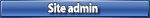
- Posts: 581
- Joined: Fri Nov 21, 2008 5:25 pm
- Location: Marbella - Spain
Re: Question about I/O on D8B...
Great info on that page! ^^^
I have another question...that RME digiface is pretty costly, does it come with the PCI card or is that separate?...would there be a more economical choice?
I have another question...that RME digiface is pretty costly, does it come with the PCI card or is that separate?...would there be a more economical choice?
- BrianJ
- Premium Member

- Posts: 132
- Joined: Fri Jul 20, 2012 6:58 am
Re: Question about I/O on D8B...
If you do not need extra analogue inputs other than the ones via the D8B RME also make a great ADAT PCIE card called RayDat http://www.rme-audio.de/en_products_hdspe_raydat.php
Its PCIE, I am using a Mac and it works great with a D8B, it also has 32 channels so there are a spare 8 you could either use if you have an extra DIO8 in the ALT card slot in the D8B or to input audio from an external Mic Pre etc.
They are about £450 or 570 Euros. They also have SPDIF I/O, AES EBU I/O and 1 Midi I/O, however no analogue so you would need to output from the D8B or another interface.
Its PCIE, I am using a Mac and it works great with a D8B, it also has 32 channels so there are a spare 8 you could either use if you have an extra DIO8 in the ALT card slot in the D8B or to input audio from an external Mic Pre etc.
They are about £450 or 570 Euros. They also have SPDIF I/O, AES EBU I/O and 1 Midi I/O, however no analogue so you would need to output from the D8B or another interface.
- NigelC
- Premium Member

- Posts: 131
- Joined: Tue Jul 21, 2009 1:52 pm
Re: Question about I/O on D8B...
The RayDat is super cool but if you don't have the cash for it and if you have a PCI slot in your new computer then a used RME HDSP9652 would be the best option. it'll do 24 channels over adat s/pdif I/O 2 midi I/O and word clock which you will need.
Both cards are great. I use the 9652 with a win7 machine and a friend of mine and NigelC use the Raydat in macs with success.
-Casey
Both cards are great. I use the 9652 with a win7 machine and a friend of mine and NigelC use the Raydat in macs with success.
-Casey
d8b V3 into RME HDSP 9652 with Cubase 7.5
-
Casey_Pittman - Premium Member

- Posts: 342
- Joined: Mon Aug 31, 2009 10:51 pm
- Location: Texas
Re: Question about I/O on D8B...
Please keep in mind that Casey specifically mentions: "and if you have a PCI slot in your new computer"
If your computer does not have at least one PCI slot, and is only populated with PCIe slots, this card will not work. Further: an RME HDSP9652 uses up two connector panel spaces on the back, but only one PCI slot. The second "card" is actually a daughter card that uses a small ribbon cable to jump it to the first card, which uses the PCI slot.
Good point Casey.
Of note: A RayDAT does not have WordClock BNC connectors. It uses a single PCIe slot with the second "card" that takes up a second connector panel space. RME offers a WordClock daughter card (TCO module) , also using a ribbon connector jumper to the Main RayDAT card. It takes up a third connector panel space. That's 3 spaces in total.
You can skip the WordClock option because the RayDAT can derive WordClock sync over the ADAT path. Opinion follows: in actual practice, I personally didn't find it to be as reliable (using the older HDSP9652) particularly on the D8Bs bootup, as opposed to having a separate Word Clock connection from the D8B to the card. YMMV on this and this should prompt a few responses with differing experiences. Just sayin'.
If your computer does not have at least one PCI slot, and is only populated with PCIe slots, this card will not work. Further: an RME HDSP9652 uses up two connector panel spaces on the back, but only one PCI slot. The second "card" is actually a daughter card that uses a small ribbon cable to jump it to the first card, which uses the PCI slot.
it'll do 24 channels over adat s/pdif I/O 2 midi I/O and word clock which you will need.
Good point Casey.
Of note: A RayDAT does not have WordClock BNC connectors. It uses a single PCIe slot with the second "card" that takes up a second connector panel space. RME offers a WordClock daughter card (TCO module) , also using a ribbon connector jumper to the Main RayDAT card. It takes up a third connector panel space. That's 3 spaces in total.
You can skip the WordClock option because the RayDAT can derive WordClock sync over the ADAT path. Opinion follows: in actual practice, I personally didn't find it to be as reliable (using the older HDSP9652) particularly on the D8Bs bootup, as opposed to having a separate Word Clock connection from the D8B to the card. YMMV on this and this should prompt a few responses with differing experiences. Just sayin'.
-

FrankH - Premium Member

- Posts: 375
- Joined: Wed Nov 26, 2008 7:21 pm
Re: Question about I/O on D8B...
Hey, I like that checklist for purchasing a D8B. I have one on ebay and I just went through the checklist and scored 100%.
Brian,
If you are looking for a fully loaded D8B I just listed one on ebay. My seller name there is ampoholic.
The console is super clean. It has V 5.1 software, MFX + UFX card, DIO8, AIO8, PDI8, Digital I/O, Apogee clock I/O card and original mackie Clock card, 3 nice plugins including Massenburg MDW 2x2 Parametric EQ, all of the cables, all documentation including v5.1 owners manual and manuals for plugins, quick start tape (I still can't believe they supplied this on VHS). Plus a ton of additional cables. 8 channel snakes, Didital cables, Blue Mic XLR cables, etc.
I hope I am not violating any rules posting this link:
http://www.ebay.com/itm/120956030551?ss ... 1555.l2649
I don't know where you live, but I am hoping to find a buyer within 200 miles of the Minneapolis area. I would prefer to deliver it than ship it.
I have an intersting Mackie "Claim to fame". Somewhere around 1996 I was working for Sony and visiting dealers in the Seattle area. One of my former workmates was working for Mackie and I got invited to go to their company party on a Yacht. They had just had their first $1 million dollar month and Greg took the whole company out on Lake Washington in a probably 125 foot yacht. I got to meet Greg and party with the Mackie people all night. Quite an evening. Somewhere I still have my Mackie 1 million month T-shirt. Must be a collectible by now!
WIlly O
Brian,
If you are looking for a fully loaded D8B I just listed one on ebay. My seller name there is ampoholic.
The console is super clean. It has V 5.1 software, MFX + UFX card, DIO8, AIO8, PDI8, Digital I/O, Apogee clock I/O card and original mackie Clock card, 3 nice plugins including Massenburg MDW 2x2 Parametric EQ, all of the cables, all documentation including v5.1 owners manual and manuals for plugins, quick start tape (I still can't believe they supplied this on VHS). Plus a ton of additional cables. 8 channel snakes, Didital cables, Blue Mic XLR cables, etc.
I hope I am not violating any rules posting this link:
http://www.ebay.com/itm/120956030551?ss ... 1555.l2649
I don't know where you live, but I am hoping to find a buyer within 200 miles of the Minneapolis area. I would prefer to deliver it than ship it.
I have an intersting Mackie "Claim to fame". Somewhere around 1996 I was working for Sony and visiting dealers in the Seattle area. One of my former workmates was working for Mackie and I got invited to go to their company party on a Yacht. They had just had their first $1 million dollar month and Greg took the whole company out on Lake Washington in a probably 125 foot yacht. I got to meet Greg and party with the Mackie people all night. Quite an evening. Somewhere I still have my Mackie 1 million month T-shirt. Must be a collectible by now!
WIlly O
- Willy O
- Registered user
- Posts: 1
- Joined: Tue Jul 24, 2012 5:04 am
Re: Question about I/O on D8B...
Just so you know...
No the RayDat does not have built in word clock (although there is a low cost add-on available). But I have successfully clocked it via the ADAT inputs from the D8B.
As you would be running ADAT in and out it is very easy to choose one as the reference.
It can also clock from the SPDIF output from the D8B.
However I have also ran it fine without any external clock. RME have a thing called "Steadyclock" and it seems to be able to sync without a reference.
In my tests devices seem to work fine receiving clock via ADAT. The main issue would be if you wanted the D8B to be a slave and something else to be a master, then you would need the wordclock add-on. In my case I just could not get the D8B to lock to an external clock (not sure if the card has a fault) so I gave in and ran the D8B as clock master and it works fine.
I have read many theories on the quality of clock and its effect on the sound and also many others disputing this (not to mention many articles on whether 192mhz is better than 88mhz or 44.1mhz and some pretty respected people have actually questioned whether the higher rates actually do much - Lavry for one).
There seems to be a lot of smoke and mirrors in the digital world. If it works and sounds okay, thats good enough for me now!
No the RayDat does not have built in word clock (although there is a low cost add-on available). But I have successfully clocked it via the ADAT inputs from the D8B.
As you would be running ADAT in and out it is very easy to choose one as the reference.
It can also clock from the SPDIF output from the D8B.
However I have also ran it fine without any external clock. RME have a thing called "Steadyclock" and it seems to be able to sync without a reference.
In my tests devices seem to work fine receiving clock via ADAT. The main issue would be if you wanted the D8B to be a slave and something else to be a master, then you would need the wordclock add-on. In my case I just could not get the D8B to lock to an external clock (not sure if the card has a fault) so I gave in and ran the D8B as clock master and it works fine.
I have read many theories on the quality of clock and its effect on the sound and also many others disputing this (not to mention many articles on whether 192mhz is better than 88mhz or 44.1mhz and some pretty respected people have actually questioned whether the higher rates actually do much - Lavry for one).
There seems to be a lot of smoke and mirrors in the digital world. If it works and sounds okay, thats good enough for me now!
- NigelC
- Premium Member

- Posts: 131
- Joined: Tue Jul 21, 2009 1:52 pm
Re: Question about I/O on D8B...
I have a new windows 7 64-bit PC, I did make sure during motherboard selection to select one with a legacy pci slot so I could run an older style card if need be. So, the RME 9652 is capable of 32 I/o via optical? I wasn't aware it had 4 optical connectors...? This would probably be a better option for me since I need a proper soundcard anyway...I'm trying to avoid spending a ton of money, but still looking for something that will work here.
Brian
Brian
- BrianJ
- Premium Member

- Posts: 132
- Joined: Fri Jul 20, 2012 6:58 am
Who is online
Users browsing this forum: No registered users and 3 guests