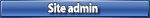I had a HDD failure. So, I obtained and fitted a new hard drive.
I enabled format:On line in tools.ini file of disc#1 of the two OS discs for V3.0 and installed the OS. This all went to plan according to the d8b console screen and I removed Disc#2 and rebooted as per guidelines.
Then the fun began! The boot sequence hangs just before loading the Mackie OS.
So, thinking I'd a bad floppy or corrupt files, I got two new floppy discs, re-downloaded the OS to a new folder and created the disc image files in this new folder, so everything was "new". Went through the steps above and same result!
So, I decided to try the demo of V5.1 out of interest. Same steps, but 3 floppy discs. Went through the motions and the d8b boots perfectly. So this proves (AFAIK) that everything is OK. Only problem is, it's a demo and I don't want to run V5.1. I have a license for V3.0 and that's the OS version I need this d8b to run.
So, if you've read this far, thanks
I formatted the hard drive again and installed V3.0 once again, same prob. Won't boot. I put V5.1 on again and it boots fine!
I'm out of ideas, and I'd really appreciate some thoughts/suggestions.
Many thanks,
David