Hello All;
I am new to the world of D8B and HDR systems and am having dificulties. I had an issue with the D8B (asking of a Password that wasn't inputed). I was able to resolve this by changing the battery, but still have a few outstanding issues that some of you may have experience with and can help.
1- The HRD will not record. Tracks are armed but it will not record. When connected to the D8B it can Arm the tracks and the D8B Transport buttons, including Record, light up. I can enter Locate points and the HDR goes to those points.
2- The HDR front panel REW- FF - Stop - Play - Record buttons do not light up. They all function as they should, except Record, but the LED's above all the buttons do not come on.
3- The Jog/Shuttle on the D8B does not function.
There may be others but this is as far as I have gotten.
I checked the MIDI Monitor in the D8B and MIDI code is displayed when transport commands are issued
Thanks in advance for any help!
Bruce
Transport Control of HDR from D8B
7 posts
• Page 1 of 1
- Bruce Graham
- Premium Member

- Posts: 717
- Joined: Tue Mar 15, 2011 12:02 am
- Location: Walkerton, Ontario, Canada
Re: Transport Control of HDR from D8B
Since somebody will ask, do you have bi-directional MIDI hookup between HDR and d8b? ie., d8b out to HDR in and HDR out to d8b in. After replacing the battery, did you reset the BIOS settings? If not, you should.
Peter
Peter
In the scheme of things, there isn't one... just chaos.
-
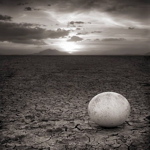
anyhorizon - Premium Member

- Posts: 1069
- Joined: Fri Nov 21, 2008 9:36 pm
- Location: Down under or up over, depending on where in space you are.
Re: Transport Control of HDR from D8B
Hey Peter;
Yes to all of it. MIDI I/O, Yes when I re-set the BIOS I made sure the Parallel Port was disabled on D8B.
I have the old motherboard in the D8B and an old HDR. Front Panel doesn't match the manuals but a Brother P-Touch has helped with that.
I am going to recheck Sample Rates on both machine, as was suggested by another member, but I'm sure they are correct. I am using the D8B as the Master as I believe it would rather be the master.
Thanks for your response and I will the Bios setting just make sure I didn't miss anything.
Bruce
Yes to all of it. MIDI I/O, Yes when I re-set the BIOS I made sure the Parallel Port was disabled on D8B.
I have the old motherboard in the D8B and an old HDR. Front Panel doesn't match the manuals but a Brother P-Touch has helped with that.
I am going to recheck Sample Rates on both machine, as was suggested by another member, but I'm sure they are correct. I am using the D8B as the Master as I believe it would rather be the master.
Thanks for your response and I will the Bios setting just make sure I didn't miss anything.
Bruce
- Bruce Graham
- Premium Member

- Posts: 717
- Joined: Tue Mar 15, 2011 12:02 am
- Location: Walkerton, Ontario, Canada
Re: Transport Control of HDR from D8B
I should have mentioned to pay particular attention to IRQ-10 in the BIOS settings. It's different for the older and newer motherboards.
Peter
Peter
In the scheme of things, there isn't one... just chaos.
-
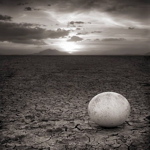
anyhorizon - Premium Member

- Posts: 1069
- Joined: Fri Nov 21, 2008 9:36 pm
- Location: Down under or up over, depending on where in space you are.
Re: Transport Control of HDR from D8B
Hi Peter;
Thanks I will have a look at IRQ-10.
Below is some communication I am having with another member. It seems my HDR may be in question. If you like have a read and let me know if you have any experience with the HDR.
Thanks for the IRQ-10 advice
Bruce
********************************
More info that may help you to help me.
Prior to rechecking my sample rates I thought I would remove all sample rate setting requirements and go analog.
I took out my AES (PDI-8) cards and installed Analog (AIO) cards and connected the HDR to the D8B in the analog domain (goood old DB25 to TRS). I set the HDR to 44.1 Internal, 16 Bit Depth, no Word or Video Ref sync.
Here is what I observed.
The Transport Controls on the HDR work, except Record, but do not light up. This was as before.
The sample Audio, that was on the HDR when I bought it, is making very strange sounds. Tracks, 1, 3 & 4 sound fine. All other tracks, that have Audio recorded them, have the instrument plus dihter, or clock jitter, or wrong sample rate, a "ticking" included with the audio.
Also tracks that have nothing recorded on them (according to the LSD Display connected to the HDR) have the same ticking noise with no audio.
Looking further, there is in fact this ticking noise prior to audio and many of the tracks.
I changed Sample Rate to 48K and alternated between 16 and 24 Bit depth with no change. As I would expect (can't change what's already recorded).
I re-enstalled the AES cards, connected things up again, check sample rates ets. and there is no difference between AES cards and Analog cards. Track 1, 3 & 4 sound fine, all the other have the audio plus the "Ticking noise".
Beginning to think there is a fault in the HDR!
Any thoughts?
Thanks I will have a look at IRQ-10.
Below is some communication I am having with another member. It seems my HDR may be in question. If you like have a read and let me know if you have any experience with the HDR.
Thanks for the IRQ-10 advice
Bruce
********************************
More info that may help you to help me.
Prior to rechecking my sample rates I thought I would remove all sample rate setting requirements and go analog.
I took out my AES (PDI-8) cards and installed Analog (AIO) cards and connected the HDR to the D8B in the analog domain (goood old DB25 to TRS). I set the HDR to 44.1 Internal, 16 Bit Depth, no Word or Video Ref sync.
Here is what I observed.
The Transport Controls on the HDR work, except Record, but do not light up. This was as before.
The sample Audio, that was on the HDR when I bought it, is making very strange sounds. Tracks, 1, 3 & 4 sound fine. All other tracks, that have Audio recorded them, have the instrument plus dihter, or clock jitter, or wrong sample rate, a "ticking" included with the audio.
Also tracks that have nothing recorded on them (according to the LSD Display connected to the HDR) have the same ticking noise with no audio.
Looking further, there is in fact this ticking noise prior to audio and many of the tracks.
I changed Sample Rate to 48K and alternated between 16 and 24 Bit depth with no change. As I would expect (can't change what's already recorded).
I re-enstalled the AES cards, connected things up again, check sample rates ets. and there is no difference between AES cards and Analog cards. Track 1, 3 & 4 sound fine, all the other have the audio plus the "Ticking noise".
Beginning to think there is a fault in the HDR!
Any thoughts?
- Bruce Graham
- Premium Member

- Posts: 717
- Joined: Tue Mar 15, 2011 12:02 am
- Location: Walkerton, Ontario, Canada
Re: Transport Control of HDR from D8B
Hi Peter;
Just checked IRQ-10 and it is set to PCI/PnP, as is IRQ3, 4, 5, 7, 9, 11, 12, 14 & 15.
I also upgraded to Ver 3.0 from 2.0 after I checked the IRQ status. I hope, once this is all working to upgrade to Ver 5.1 but I do not wantt to invest the money in the software upgrade if I can't get the HDR & D8b working together.
Once again thanks for you help.
Bruce
Just checked IRQ-10 and it is set to PCI/PnP, as is IRQ3, 4, 5, 7, 9, 11, 12, 14 & 15.
I also upgraded to Ver 3.0 from 2.0 after I checked the IRQ status. I hope, once this is all working to upgrade to Ver 5.1 but I do not wantt to invest the money in the software upgrade if I can't get the HDR & D8b working together.
Once again thanks for you help.
Bruce
- Bruce Graham
- Premium Member

- Posts: 717
- Joined: Tue Mar 15, 2011 12:02 am
- Location: Walkerton, Ontario, Canada
Re: Transport Control of HDR from D8B
You should have IRQ10 set to ISA/legacy or something similar.
-

Petersueco - Site Admin
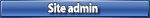
- Posts: 581
- Joined: Fri Nov 21, 2008 5:25 pm
- Location: Marbella - Spain
7 posts
• Page 1 of 1
Who is online
Users browsing this forum: No registered users and 21 guests