Hi folks,
I am considering getting a Mackie d8b for my studio. I always loved the HUI that I used in the past but am looking for more at this point.
My question is: How well does it play with Pro Tools 10? Hard to find a definite answer. I've heard many accounts of the d8b only allocating 8 faders to Pro Tools for control surface. Basically I want to be able to run pro tools sessions with this console with all channels participating in the control surface functionality. Automation and all.
Also, is this a good purchase considering the age of the d8b product and the fact that Mackie no longer supports or manufactures replacement parts? I found one d8b that has 8 faders that won't respond to Automation but otherwise fine. The listing ( http://www.ebay.com/itm/Mackie-D8B-24-T ... 232a0e5e24 ) said: "We have been able to run signal through channels 1-8, and channels 9-16 respond to fader controls on the monitor but the automation on the manual faders are frozen. A new circuit board (or at least some tech know-how) will be needed to rectify this issue. We have been unable to test channels 17-24, but all signs point to those channels working as well as the first eight."
could this, http://www.ebay.com/itm/Mackie-d8b-Eigh ... 23294b2bc4
or this, http://www.ebay.com/itm/Mackie-d8b-Nine ... 232660ebda solve that issue?
There are leads on others that do not require any possible maintenance.
Anyway, mainly I want to know if the d8b is what I am looking for.
Thanks very much in advance!
Tony
d8b and Pro Tools 10
7 posts
• Page 1 of 1
Re: d8b and Pro Tools 10
The HUI mode on the D8B is functionally the same as the HUI you have used - a bank of 8 channels at a time on faders 17 thru 24
It works great with Pro Tools 10
It works great with Pro Tools 10
- bbb
- Premium Member

- Posts: 67
- Joined: Tue Nov 25, 2008 11:24 pm
- Location: New York City
Re: d8b and Pro Tools 10
Thanks bbb.
Apologies if i am asking obvious questions, but.... Answers on these thing are sparse for some reason.
say, for instance, if I edit/automate tracks for tracks 1-8 in my session using faders 17-24, then bank the tracks to do the same for 9-16. the automation transfers? I'm sure it does, but wanna make sure.
I was hoping i could use it as a full 24 channel automated console without the banking aspect.
How about if I don't wanna automate? can i view, say, a 16 track session across the console and still make fader adustments? (I realize it won't write automation on channels 1-16(?) ) Seems like I could but if i can only bank 8 tracks at a time is that an option?
Also any opinions about the d8bridge software that mimics 3 banks of mcu across the full 24 channels. It seems it allows you to have 3 separate banks of 8 channels (1-8, 9-16, and 17 - 24) on the actual channels, but doesn't limit you to only using faders 17-24 to edit all tracks. Just switch between the 3 different banks of 8. http://www.bluaudio.org/d8bridge/info.html#whatis
hopefully I made some sort of sense.
thanks very much!
Apologies if i am asking obvious questions, but.... Answers on these thing are sparse for some reason.
say, for instance, if I edit/automate tracks for tracks 1-8 in my session using faders 17-24, then bank the tracks to do the same for 9-16. the automation transfers? I'm sure it does, but wanna make sure.
I was hoping i could use it as a full 24 channel automated console without the banking aspect.
How about if I don't wanna automate? can i view, say, a 16 track session across the console and still make fader adustments? (I realize it won't write automation on channels 1-16(?) ) Seems like I could but if i can only bank 8 tracks at a time is that an option?
Also any opinions about the d8bridge software that mimics 3 banks of mcu across the full 24 channels. It seems it allows you to have 3 separate banks of 8 channels (1-8, 9-16, and 17 - 24) on the actual channels, but doesn't limit you to only using faders 17-24 to edit all tracks. Just switch between the 3 different banks of 8. http://www.bluaudio.org/d8bridge/info.html#whatis
hopefully I made some sort of sense.
thanks very much!
- thruhiker
- Registered user
- Posts: 31
- Joined: Mon Apr 22, 2013 5:07 pm
- Location: Fort Collins, CO
Re: d8b and Pro Tools 10
thruhiker wrote:Thanks bbb.
Apologies if i am asking obvious questions, but.... Answers on these thing are sparse for some reason.
say, for instance, if I edit/automate tracks for tracks 1-8 in my session using faders 17-24, then bank the tracks to do the same for 9-16. the automation transfers? I'm sure it does, but wanna make sure.
> it does - it's the SAME as the HUI
I was hoping i could use it as a full 24 channel automated console without the banking aspect.
> not with pro tools in hui mode - see next answer
How about if I don't wanna automate? can i view, say, a 16 track session across the console and still make fader adustments? (I realize it won't write automation on channels 1-16(?) ) Seems like I could but if i can only bank 8 tracks at a time is that an option?
> it's an option if you have i/o cards installed (for example dio 8 or opt 8 cards) - D8b's automation is then available (not HUI)
Also any opinions about the d8bridge software that mimics 3 banks of mcu across the full 24 channels. It seems it allows you to have 3 separate banks of 8 channels (1-8, 9-16, and 17 - 24) on the actual channels, but doesn't limit you to only using faders 17-24 to edit all tracks. Just switch between the 3 different banks of 8. http://www.bluaudio.org/d8bridge/info.html#whatis
> i don't have it - it does not work with pro tools yet
hopefully I made some sort of sense.
thanks very much!
- bbb
- Premium Member

- Posts: 67
- Joined: Tue Nov 25, 2008 11:24 pm
- Location: New York City
Re: d8b and Pro Tools 10
So as long as I have mackies I/O cards (up to 3?) I can automate across 24 channels?
The d8b jsut reads the time code info. from pro tools?
Again sorry for any redundancy. this is my first foray into possibly using such a large controller past the HUI ( I haven't touched one in a while) always mix in the box with a mouse. nothing wrong with that but i want console control
and Thanks again!!
The d8b jsut reads the time code info. from pro tools?
Again sorry for any redundancy. this is my first foray into possibly using such a large controller past the HUI ( I haven't touched one in a while) always mix in the box with a mouse. nothing wrong with that but i want console control
and Thanks again!!
- thruhiker
- Registered user
- Posts: 31
- Joined: Mon Apr 22, 2013 5:07 pm
- Location: Fort Collins, CO
Re: d8b and Pro Tools 10
If you want to return the digital signals back to the d8b, then you can have 32 channels, in fact, if you put another card in the ALT I/O slot. However, you will be limited to 48KHz and below sample rates. I don't find it a problem but it's a personal decision. As a control surface, at this stage, you'd have to do some midi mapping or use the HUI facility available in OS 5. I note the desk you link to has OS 2. That would mean an upgrade (not much, admittedly). It's admirable that the ebay lister has described the fader 9-16 problem but faders 17 - 24/Master L/R are a bit of a supposition. If you're technically proficient then I guess it's OK but I'd keep an eye out for one that is question free. It has the Apogee Wordclock which is a bonus but the AES/EBU card is standard, not an extra. "FX, too many to mention" is kinda ambiguous since they have to be authorised. You'd want to know if any FX cards are installed. At $800 if you have some chops with fixing, it could be a good deal.
Peter
Peter
In the scheme of things, there isn't one... just chaos.
-
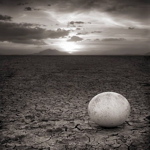
anyhorizon - Premium Member

- Posts: 1069
- Joined: Fri Nov 21, 2008 9:36 pm
- Location: Down under or up over, depending on where in space you are.
Re: d8b and Pro Tools 10
Your better off with a002 or 003 way cheaper and the mixing is done in the box...
- mackiewayne
- Registered user
- Posts: 7
- Joined: Sat Jun 11, 2011 11:58 pm
7 posts
• Page 1 of 1
Who is online
Users browsing this forum: No registered users and 15 guests