HI
I am a new DB8 user and just got it set up. Everything boots properly, and I have sound coming through the board itself. I am using an external word clock connected to the board alone and not the hard drive/transport interface. The program boots up, the board boots up. etc.
I am having two basic problems - the solution could be the same thing for both - I don't know enough to tell.
1. I cannot get sound routed to the hard drive/transport (my system has a power amp with a CPU in it, a transport with a hard drive in it with lots of meters, a timecode display etc and a computer monitor,keyboard etc. The power amp and the transport are TWO SEPARATE items.
2. The SMPTE code on the board is not synced with the transport box. When I push play on the box, the code runs just fine on the screen but nothing on the board itself. If I push play on the board, I get nothing. The 'clock' light on the transport is blinking.
If I connect the word clock up in any other fashion than I currently have it, I get no sound out of the board at all - not even a microphone going through a channel to the monitors. The word clock is connected this way:
OUT from the BOARD to IN on the WORD CLOCK.
IN from the BOARD to OUT on the WORD CLOCK
I do not have an OUT from the WORD CLOCK to the TRANSPORT
Other items. I have an older CPU and the BIOS setting appear to set correctly.
Any thoughts? advice? message me on the board or directly if you like, but I presume this might come up with someone else eventually as well.
thanks
Scott
getting sound from board to recorder and...
6 posts
• Page 1 of 1
Re: getting sound from board to recorder and...
I'm afraid that is mightily confusing. I think you may need to be a little more specific for us to know where you're coming from.
Peter
Peter
In the scheme of things, there isn't one... just chaos.
-
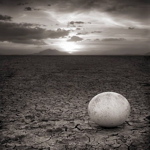
anyhorizon - Premium Member

- Posts: 1069
- Joined: Fri Nov 21, 2008 9:36 pm
- Location: Down under or up over, depending on where in space you are.
Re: getting sound from board to recorder and...
ok, let me try this again.
I have four components:
A. I have the Mackie D8B board.
B. I have a black box that is a power amp with a floppy drive in it. It has a large cable that goes to the D8B.
C. I have another box that has a whole bunch of meters in it and little white buttons underneath the meters which I am calling the transport box. This box connects to the computer screen and keyboard and mouse.
D. I have an external Word Clock, which is connected to the Board (A) - I took the "in" from teh board and connected it to the "out" on the word clock and vice versa. If I set it up any other way, I get no sound through the board, even using a simple microphone through a channel for testing purposes.
I have the board (A) connected to (C) via lightpipe cables.
I have two powered monitor speakers connected to the board.
Everything powers up. the programs boots on the (c) transport and I can see the GUI on the computer screen, no problem. I get no error messages. I followed instructions I was given to set up the BIOS on the computer to make sure it is set properly.
When I push 'play" on the board, the numbers move on the D8B but they DO NOT move on the C transport. They do not move on the computer screen, either.
I cannot get the sound from my microphone to go from the board to the transport (C). I cannot seem to sync the numbers, either.
Is this more clear? I am not sure how I can spell it out any better without pictures. I could sure use help. I'm sure my solution is probably something simple but I'm just missing it.
thanks
Scott
I have four components:
A. I have the Mackie D8B board.
B. I have a black box that is a power amp with a floppy drive in it. It has a large cable that goes to the D8B.
C. I have another box that has a whole bunch of meters in it and little white buttons underneath the meters which I am calling the transport box. This box connects to the computer screen and keyboard and mouse.
D. I have an external Word Clock, which is connected to the Board (A) - I took the "in" from teh board and connected it to the "out" on the word clock and vice versa. If I set it up any other way, I get no sound through the board, even using a simple microphone through a channel for testing purposes.
I have the board (A) connected to (C) via lightpipe cables.
I have two powered monitor speakers connected to the board.
Everything powers up. the programs boots on the (c) transport and I can see the GUI on the computer screen, no problem. I get no error messages. I followed instructions I was given to set up the BIOS on the computer to make sure it is set properly.
When I push 'play" on the board, the numbers move on the D8B but they DO NOT move on the C transport. They do not move on the computer screen, either.
I cannot get the sound from my microphone to go from the board to the transport (C). I cannot seem to sync the numbers, either.
Is this more clear? I am not sure how I can spell it out any better without pictures. I could sure use help. I'm sure my solution is probably something simple but I'm just missing it.
thanks
Scott
- spmclain
- Registered user
- Posts: 3
- Joined: Sun Jul 28, 2013 3:28 am
Re: getting sound from board to recorder and...
Ok, look. A and B are the d8b. C, whilst being a bit of a guess, would appear to be an HDR, an MDR or an SDR recorder. External wordclock is unclear since you haven't named it.
Manuals, your very best friend, are available online for the d8b and the recorders. I suggest you download them and familiarise yourself with all the functions and setup procedures available to you. I'm sure you'll work it out. If, after giving it your very best shot and you still have difficulties, by all means come back and ask a few questions but seriously, get a grip on the correct terminology.
Finally, MIDI connections between d8b and recorder, both ways, is necessary for timecode and 2 way communication.
RTFMs
Peter
Manuals, your very best friend, are available online for the d8b and the recorders. I suggest you download them and familiarise yourself with all the functions and setup procedures available to you. I'm sure you'll work it out. If, after giving it your very best shot and you still have difficulties, by all means come back and ask a few questions but seriously, get a grip on the correct terminology.
Finally, MIDI connections between d8b and recorder, both ways, is necessary for timecode and 2 way communication.
RTFMs
Peter
In the scheme of things, there isn't one... just chaos.
-
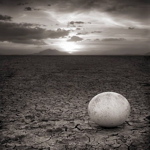
anyhorizon - Premium Member

- Posts: 1069
- Joined: Fri Nov 21, 2008 9:36 pm
- Location: Down under or up over, depending on where in space you are.
Re: getting sound from board to recorder and...
P
I did download all the manuals. Yes, I was confused over the terminology. when I got the system I mistakenly believed it was all the D8B. I now get it - the "C" is indeed an HDR box. I have connected everything correctly, and am apparently having problems with the word clock or midi syncing. There might also be a problem with the bios settings. I changed them on the HDR but was confused about the fact that the CPU was in the power amp section of this thing. The HDR and the CPU are different items, I get that now!.
So, more educated now. I will be able to work through it I think. I found someone online who owns the same set up and he walked me through a few things. It's been helpful.
thanks for the comments.
scott
I did download all the manuals. Yes, I was confused over the terminology. when I got the system I mistakenly believed it was all the D8B. I now get it - the "C" is indeed an HDR box. I have connected everything correctly, and am apparently having problems with the word clock or midi syncing. There might also be a problem with the bios settings. I changed them on the HDR but was confused about the fact that the CPU was in the power amp section of this thing. The HDR and the CPU are different items, I get that now!.
So, more educated now. I will be able to work through it I think. I found someone online who owns the same set up and he walked me through a few things. It's been helpful.
thanks for the comments.
scott
- spmclain
- Registered user
- Posts: 3
- Joined: Sun Jul 28, 2013 3:28 am
Re: getting sound from board to recorder and...
From what I gather you have (and this assumes there is a separate MasterClock (Big Ben, GenX192...etc)...this is how it should be connected.
-

FrankH - Premium Member

- Posts: 375
- Joined: Wed Nov 26, 2008 7:21 pm
6 posts
• Page 1 of 1
Who is online
Users browsing this forum: No registered users and 7 guests