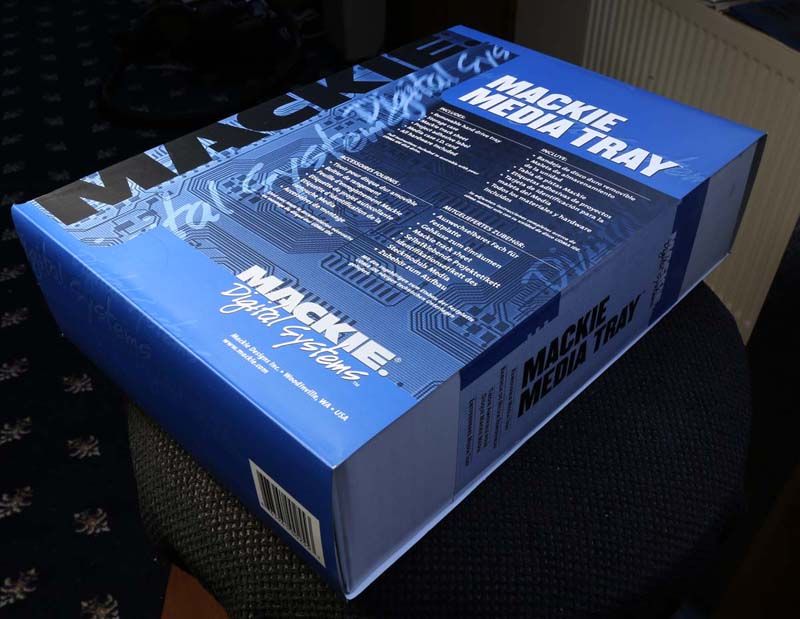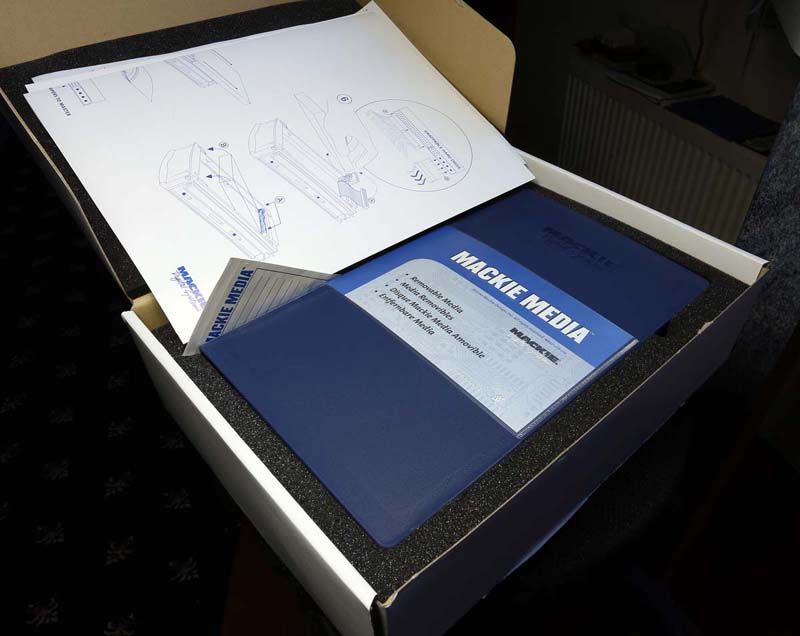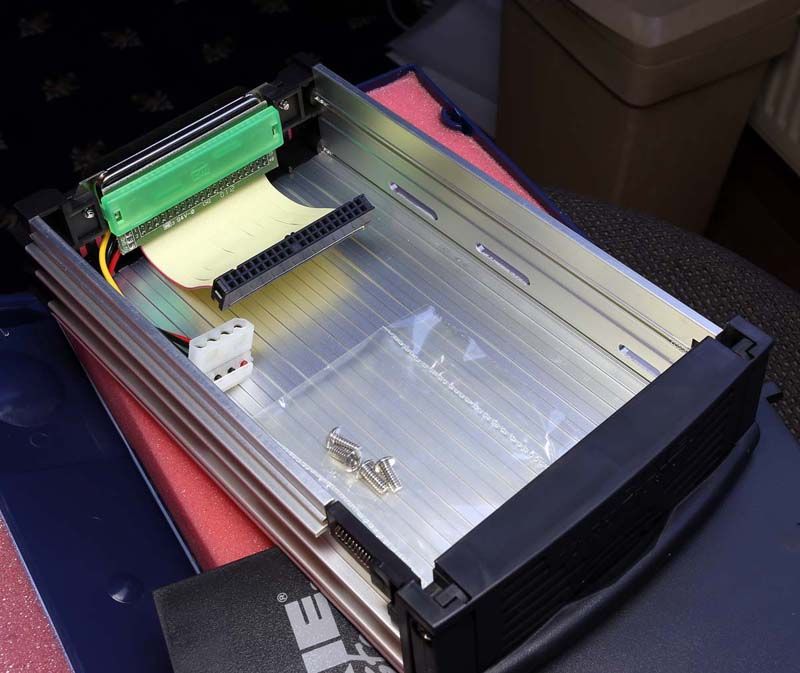External HD not recognized (SOLVED))
Hi All,
Has anyone removed the complete external HD unit?
Can't get to it through the top?
Phil
EDIT:- I thought the trays were no longer available and I would have to change the complete unit, I have since bought two from Thomann, hopefully it's my old tray that's at fault?
Has anyone removed the complete external HD unit?
Can't get to it through the top?
Phil
EDIT:- I thought the trays were no longer available and I would have to change the complete unit, I have since bought two from Thomann, hopefully it's my old tray that's at fault?