I'm a Sonar user. I was really excited to use my newly ordered Probox for my d8b. But unfortunately I experienced a chronology of problems.
1. I installed and setup my Probox to the letter of the manual, only for only 8 faders to work with the transport control. The other 16 faders are never recognized. When I try to configure in different ports, all of the faders move at the same time.
2. After carefully booting up everything in the proper order, the d8b no longer recognize the Probox as the host. This is even after checking all connections and restarting the computer. Boot order was always..a) computer, b)DAW then c)d8b. When I disconnect the Probox and reboot the d8b naked, I get the System error from d8b signifying nothing is connected.
3. According to Windows device manager, the Probox says its working properly.
IS the Probox proprietary to only earlier versions of Windows. If so is there a flash for Windows 10?
as for the Probox failing recognition in the d8b. There was no trauma nor a difference in boot-up protocol.
Any insight would be appreciated. I chose this route with the d8b because of the great headroom this board provides.
A BEAUTIFUL NIGHTMARE
4 posts
• Page 1 of 1
Re: A BEAUTIFUL NIGHTMARE
Sorry to hear of your problems.
Did the D8B boot correctly prior to adding the Probox? If it did then I'd probably start by figuring out why the D8B is now not booting.
What error does the D8B give you when you try to boot?
Any error messages on the monitor?
Regards
John
Did the D8B boot correctly prior to adding the Probox? If it did then I'd probably start by figuring out why the D8B is now not booting.
What error does the D8B give you when you try to boot?
Any error messages on the monitor?
Regards
John
- Jondav1120
- Registered user
- Posts: 150
- Joined: Sat Jan 07, 2017 11:51 pm
- Location: Surrey, UK
Re: A BEAUTIFUL NIGHTMARE
Hmm... the symptoms you describe, sound EXACTLY as if you didn't select the MIDI ports indicated in the manual, but the wrong ones, so my first suggestion would be to double-check your setup and compare it to the instructions again.
I've described the whole process in detail several times on this forum, but basically it's this:
Do NOT assign MIDI port 1 from the ProBox to anything in Sonar! (Sounds like you did).
DO assign these ports for the 3 sets of 8 faders in Sonar:
ProBox MIDI Port 4: Mackie Control Universal (aka Main Unit with Master Fader)
ProBox MIDI Port 3: Mackie Control Extender 1 (place in Sonar so it goes to the left of the Main Unit above)
ProBox MIDI Port 2: Mackie Control Extender 2 (place in Sonar so it goes to the left of the first extender Unit above)
Everything else, is just configuring Sonar right, for use with a set of Mackie Controls.
As for Windows 10 compatibility or older Windows versions:
The ProBox is "class compliant" which means that no driver is needed in any Windows version that can deal with Class Compliant devices. I think Windows added these sort of generic drivers that cover very basic things like MIDI and at least stereo audio streams (which the ProBox doesn't do) with Windows XP, if I'm not mistaken (...and Windows never removed those drivers again). So, YES, the ProBox is fully Windows 10 compatible, since Windows has the needed drivers built in (since they're just basic "MIDI over USB" drivers that work for ALL class compliant USB MIDI/Audio devices).
As for the error your getting when booting the D8B... the D8B expects to find the rack computer when booting it, and gives this error when it doesn't. When the ProBox is connected, it takes over before the D8B console looks for the rack unit, so you don't get that error. If you disconnect the ProBox, however, and also don't have a WORKING rack unit connected via the BFC and also via the DB25 serial (console) connector, that successfully boots into the Mackie OS, then you will get that error. That's expected and normal, if the console basically has nothing going into it other than power from the BFC.
So, everything you're describing is normal, and the problem with all fader banks moving or only one, sounds like you didn't assign the ports in Sonar as I'm mentioning above (again, don't assign MIDI port 1 of the ProBox... and for the other ports, don't use any more than one time, and the orientation of the MIDI ports goes from right to left (Port 2 on the far left, Port 3 in the middle, Port 4 on Mackie Control Universal on the right - again, all covered in the ProBox manual).
Best of luck.
I've described the whole process in detail several times on this forum, but basically it's this:
Do NOT assign MIDI port 1 from the ProBox to anything in Sonar! (Sounds like you did).
DO assign these ports for the 3 sets of 8 faders in Sonar:
ProBox MIDI Port 4: Mackie Control Universal (aka Main Unit with Master Fader)
ProBox MIDI Port 3: Mackie Control Extender 1 (place in Sonar so it goes to the left of the Main Unit above)
ProBox MIDI Port 2: Mackie Control Extender 2 (place in Sonar so it goes to the left of the first extender Unit above)
Everything else, is just configuring Sonar right, for use with a set of Mackie Controls.
As for Windows 10 compatibility or older Windows versions:
The ProBox is "class compliant" which means that no driver is needed in any Windows version that can deal with Class Compliant devices. I think Windows added these sort of generic drivers that cover very basic things like MIDI and at least stereo audio streams (which the ProBox doesn't do) with Windows XP, if I'm not mistaken (...and Windows never removed those drivers again). So, YES, the ProBox is fully Windows 10 compatible, since Windows has the needed drivers built in (since they're just basic "MIDI over USB" drivers that work for ALL class compliant USB MIDI/Audio devices).
As for the error your getting when booting the D8B... the D8B expects to find the rack computer when booting it, and gives this error when it doesn't. When the ProBox is connected, it takes over before the D8B console looks for the rack unit, so you don't get that error. If you disconnect the ProBox, however, and also don't have a WORKING rack unit connected via the BFC and also via the DB25 serial (console) connector, that successfully boots into the Mackie OS, then you will get that error. That's expected and normal, if the console basically has nothing going into it other than power from the BFC.
So, everything you're describing is normal, and the problem with all fader banks moving or only one, sounds like you didn't assign the ports in Sonar as I'm mentioning above (again, don't assign MIDI port 1 of the ProBox... and for the other ports, don't use any more than one time, and the orientation of the MIDI ports goes from right to left (Port 2 on the far left, Port 3 in the middle, Port 4 on Mackie Control Universal on the right - again, all covered in the ProBox manual).
Best of luck.
-

Y-my-R - Premium Member

- Posts: 525
- Joined: Mon May 29, 2017 12:14 am
- Location: Van Nuys, CA
Re: A BEAUTIFUL NIGHTMARE
Hi
sorry to hear that you had Problems.
Thanks to Y-my-R, great description for this Problem.
Is it solved now or do you still have Problems
BR
Ralph
sorry to hear that you had Problems.
Thanks to Y-my-R, great description for this Problem.
Is it solved now or do you still have Problems
BR
Ralph
- munkustrap
- Moderator
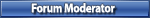
- Posts: 464
- Joined: Fri Apr 04, 2014 8:10 am
- Location: EU
4 posts
• Page 1 of 1
Who is online
Users browsing this forum: No registered users and 14 guests